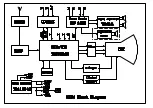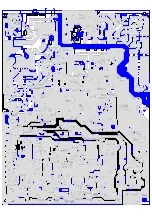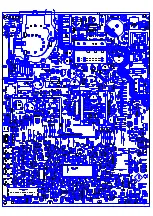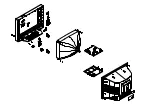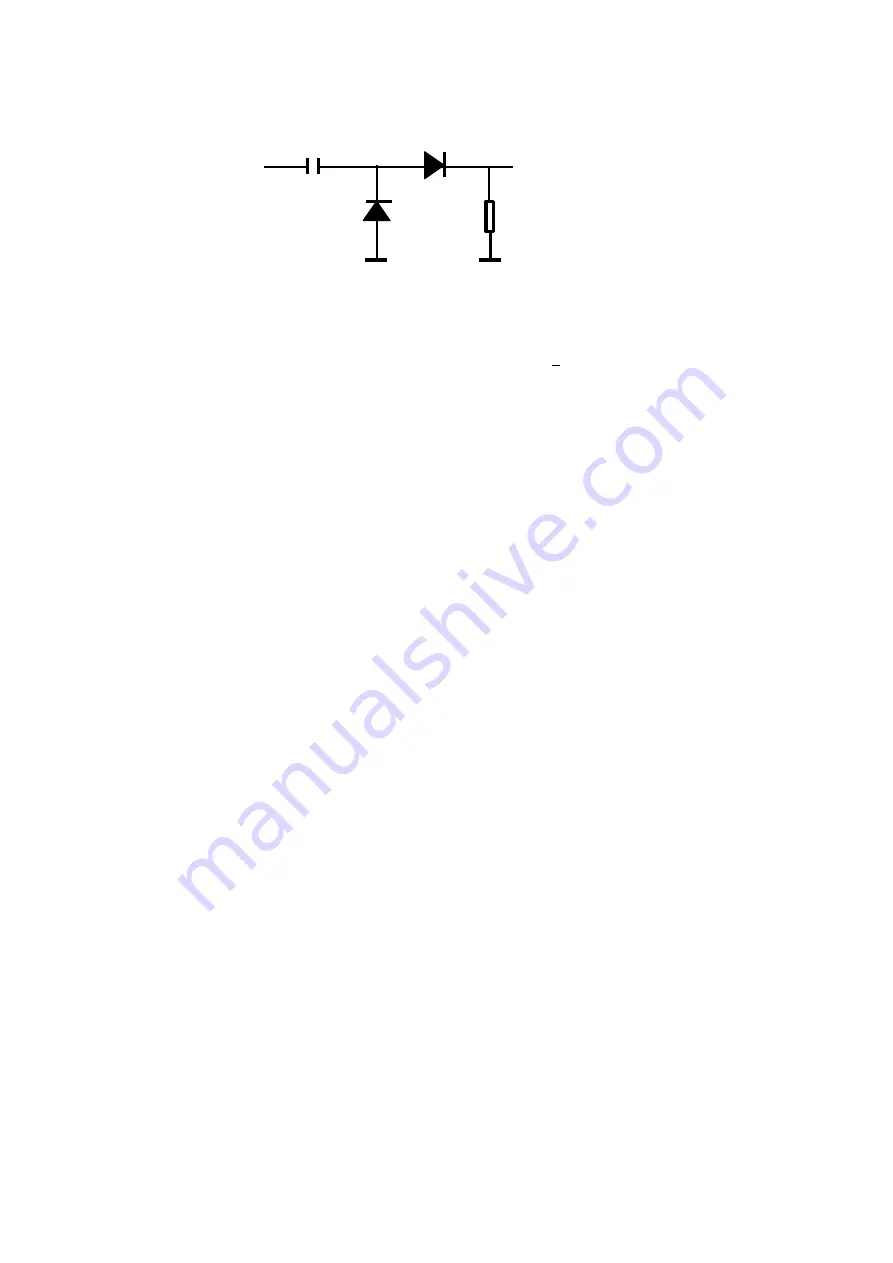
IN60
3Pf
输出
输入
3. Sound Amplifier Adjustment:
1) Apply 45.75 IF signal which is >60dB from P1101
2) Adjusting T1101 to make the voltage of Pin 15 in IC1101 is 2.5+0.05V.
4. Screen & Focus voltage adjustment:
1) Apply pattern signal in normal status, enter D-mode, press “TV/AV” button to turn off the vertical
output.
(Note: The default value of RC/GC/BC is 80, and GD/BD is 40)
2) Adjust the SCRREEN switch on the flyback transformer to make a horizontal shining line just visible
on the screen.
3) Turn on the vertical output, adjust the “FOCUS” on the flyback transformer to obtain the optimum
focus.
5. White balance adjustment (NORMAL)
1) Apply Black and White Signal in normal status, enter into Factory Mode and select Menu 1.
2) Using analyzer to test the black signal part, adjust RCUT, GCUT, BCUT to make X=284, Y=299.
3) Using analyzer to test the white signal part, adjust BDRV, GDRV to make X=284, Y=299.
4) Adjusting Brightness and Contrast from Min to Max, repeat step 2)~3) to make X=284, Y=299.
Note: M134 chassis can adjust white balance automatically. In factory mode, press “I2C BUS” to enter in.
The white balance in the other two colors temperature is Warm (296, 296), Cool (279, 265).
6. Adjustment of Sub-brightness:
1) Apply the Grey-scale/Color bar (NTSC signal) to the AV input, in normal status.
2) Enter into Factory Mode and select Menu 5, select BRTC to adjust the sub-brightness, until that the
2nd dark bar of 8 level Grey scale just can be seen.
7. Picture geometric adjustment:
1) Apply the Philips standard testing pattern in normal status, then enter menu 3, adjusting the
following data to get the min-distortion.
HPOS5/6
(
(
(
(
Horizontal Center
)
)
)
)
PARA5/6
(
(
(
(
Level
)
)
)
)
TRAP5/6
(
(
(
(
Trapezia
)
)
)
)
HSIZE5/6
(
(
(
(
Horizontal Size
)
)
)
)
CNRT5/6
(
(
(
(
Top
)
)
)
)
CNRB5/6
(
(
(
(
Bottom
)
)
)
)
2) Apply the Philips standard testing pattern in normal status, then enter menu 3, adjusting the
following data to get the min-distortion.
HIGH5/6 (Height) VP50/60
(
(
(
(
Vertical Center
)
)
)
)
VLIN5/6
(
(
(
(
Linearity
)
)
)
)
VSC5/6
(
(
(
(
Vertical-S Correction
)
)
)
)
8. BTSC/SAP Function checking:
It needn’t to adjust the BTSC/SAP, but you have to check where it does work.
9. CCD and V-CHIP function checking:
INPUT
OUTPUT
Содержание 34189S6
Страница 3: ...1 MANUAL DEL USUARIO 34189...
Страница 27: ...OPERATION MANUAL 1 34189...
Страница 49: ...72 A189S6 X499A...
Страница 72: ......
Страница 73: ...34189S6 01 A189S6 AG49...
Страница 74: ......
Страница 75: ......
Страница 76: ......