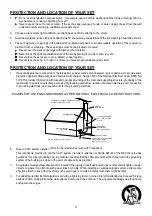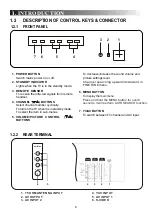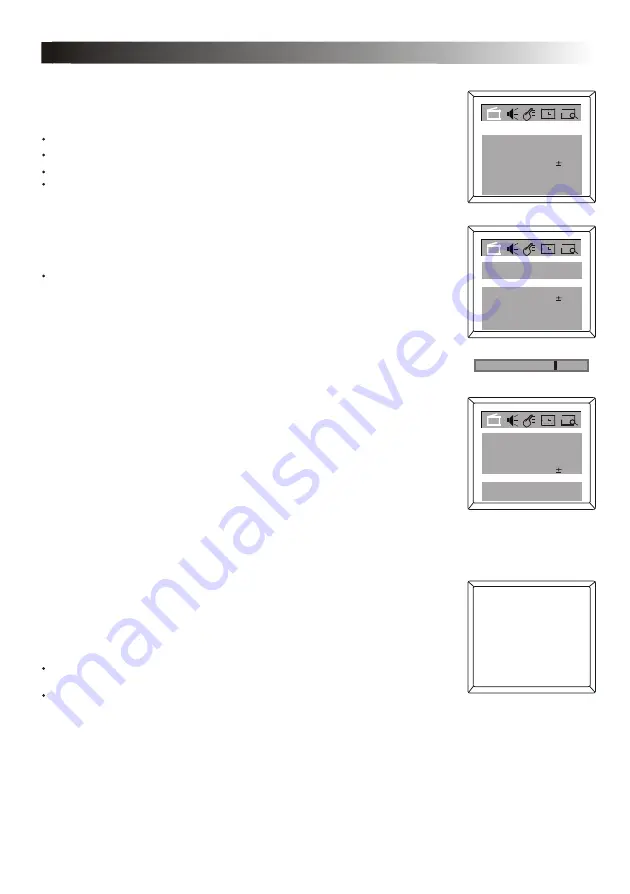
16
7. PICTURE ADJUSTMENT
7.1 MANUAL PICTURE SETTING
Activate the PICTURE menu.
Press the CHANNEL UP/DOWN button to select the item, e.g.
Contrast
.
Press VOLUME UP/DOWN button to adjust the picture until you are satisfied,
and the
Contrast
setting will be automatically stored in the memory of the
TV set. The same adjustment procedure is applicable to Brightness, Sharpness,
Color and Tint setting.
Adjust the level of CONTRAST, BRIGHTNESS, COLOR, SHARPNESS, and TINT
to get the most favorable picture
Tint
Blue Back
Noise Red.
C. Temp
00
On
Off
Normal
Sharpness
50
Color 50
Brightness
50
Contrast
66
Contrast
66
Press CHANNEL DOWN button to enter the submenu selection.
Tint
Blue Back
Noise Red.
C. Temp
00
On
Off
Normal
Sharpness
50
Color 50
Brightness
50
Contrast
66
Tint
Noise Red.
C. Temp
00
Off
Normal
Sharpness
50
Color 50
Brightness
50
Contrast
66
Blue Back
On
Notes:
Brightness
: Brighten the darkest parts of the picture.
Color
: Add or reduce color.
Contrast
: Adjust the distinction between the black and white parts
of the picture.
Sharpness
: Improve picture detail.
Tint
: Obtain natural skin tones.
Blue Back
: Turn this option ON or OFF. If you choose ON, a solid
blue background screen will appear if the TV is on a
weak channel (for example, if reception is very poor
or if the station has gone off the air for the night). After
being on such a channel for 15 minutes, the TV turns
itself off automatically.
Noise Red.
: turn this option ON or OFF. If you choose On, it will
reduce the noise and improve the picture quality.
C. Temp
: select Normal, Warm or Cold for color temperature.
7.2 AUTO PICTURE SETTING
Press the PICTURE button on the remote control. The current picture setting will
appear on the screen.
Press the PICTURE button repeatedly to select Dynamic, Standard, Mild or Memory.
The Personal setting is what you specify with the picture adjustment as described
in item 7.1. Personal is the only Picture setting you can change. All others are set at
the factory during production.
Whether you are watching a movies or a video game, your TV has automatic picture
settings matched for your current channel. This function resets TV s video settings
for different types of channels and viewing conditions. Each picture setting is preset
at the factory to automatically adjust the TV s brightness, color, contrast, sharpness
and tint.
Standard
Содержание 34189S6
Страница 3: ...1 MANUAL DEL USUARIO 34189...
Страница 27: ...OPERATION MANUAL 1 34189...
Страница 49: ...72 A189S6 X499A...
Страница 72: ......
Страница 73: ...34189S6 01 A189S6 AG49...
Страница 74: ......
Страница 75: ......
Страница 76: ......