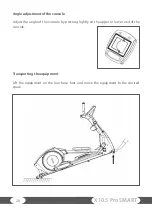X10.5 Pro SMART
6
1
GENERAL INFORMATION
1.1
Technical data
TFT display of
+
speed in km/h
+
training time in min
+
training distance in km
+
cadence (rotations per minute)
+
calories burnt in kcal
+
heart rate (when using the hand sensors or a chest strap)
+
heart rate trend
+ Watt
+
resistance level
+
METs
Resistance system: electronic magnetic induction brake system/ generator brake
Resistance levels: 16
Watt: 45 - 300 Watt (adjustable in 5-Watt increments)
Total number of training programmes: 20
Heart-rate controlled programmes:
4
Pre-set programs:
14
Running Routes with Google Maps:
6
User defined programs:
1
Balance mass:
35 kg
Stride length:
58.4 cm
Stride width:
12.5 cm
Transmission ratio: 1:15.2
Weight and dimensions:
Article weight (gross, including packaging): 148.5 kg
Article weight (net, without packaging): 130 kg
Packaging dimensions (L x W x H): approximately 2210 mm x 540 mm x 780 mm
Set up dimensions (L x W x H): approximately 2300 mm x 680 mm x 1600 mm
Maximum user weight: 181 kg/399 lbs
Содержание X10.5 Pro SMART
Страница 1: ...Assembly and operating instructions Elliptical cross trainer X10 5 Pro SMART TF X10 5 SMART ...
Страница 2: ...X10 5 Pro SMART 2 ...
Страница 22: ...X10 5 Pro SMART 22 4 OPERATING INSTRUCTIONS 4 1 Console display ...
Страница 51: ...51 9 4 Exploded drawing ...
Страница 52: ...X10 5 Pro SMART 52 ...
Страница 54: ...Elliptical cross trainer X10 5 Pro ...