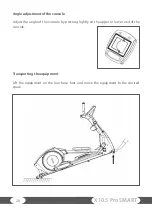X10.5 Pro SMART
26
Step 1:
Tap “Programs” button to select the
preference program to exercise.
Tap “Quick Start” button to exercise.
Step 2:
Drag your finger to scroll to the desired
exercise program. There are 6 types of
programs to choose from as shown below.
4.6
Workout programs settings
4 types of Workout Pro-
grams
4 types of Heart Rate Cont-
rol programs
4 types of Mountain Roads
4 types of Racing Challenge
Running Routes with Goog-
le Maps
3 types of Virtual Running
scenes
Содержание X10.5 Pro SMART
Страница 1: ...Assembly and operating instructions Elliptical cross trainer X10 5 Pro SMART TF X10 5 SMART ...
Страница 2: ...X10 5 Pro SMART 2 ...
Страница 22: ...X10 5 Pro SMART 22 4 OPERATING INSTRUCTIONS 4 1 Console display ...
Страница 51: ...51 9 4 Exploded drawing ...
Страница 52: ...X10 5 Pro SMART 52 ...
Страница 54: ...Elliptical cross trainer X10 5 Pro ...