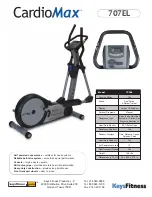Sole Fitness E95
Elliptical
Tr
ain
er
TurnKey® Delivery
and
Setup
Training
Delivery Requirements
•
Ground delivery
•
Inside delivery to customer-
specified
locati
on
•
Unpack and assemble machine, and remove packing materials
Tools Require
d
•
Liftgate
•
Two-wheel dolly
•
Cutters
to cut pl
asti
c banding
1.
Unlo
ad
the
carton
from the tr
ail
er
and
t
a
ke it to the
customer
-spe
cified
lo
cati
on usin
g
a
two-wheele
d
dolly.
When
moving
the
carton,
be
sure
to
use
safe
lifting
procedures.
Be
sure
to
bend
at
the
knees
and
keep
your
back
straight.
2.
Unpack
the
c
ontents
of
the
ca
rtons
and
remove
al
l
packing
materials.
Cut
along
the
bottom
edge
of
the
carton.
Remove
all
packing
material.
Locate
the
hardware
packet.
3. Review the
asse
mbly instru
cti
ons
.
Inside the carton, you will
fi
nd the Owner’s Manual. It will be necessary for you to follow the manufacturer’s assembly
instructions
to
be able to complete the assembly of the Sole Fitness E95 Ellip
ti
cal Trainer.
Do not
attempt
to
assemble
this
machine
without the Owner’s
Manual
.
4. In
stal
l the in
cl
ine r
ail
ass
embly into the U-
channel
bracket
of the
main
fr
a
me.
Place the incline rail
assembly into the U-channel
on the main frame.
Install four bolts, split
washers, and star
washers into the top of
rail assembly.
Install two bolts
and two nylon nuts
into the sides of
the U-channel.
Connect the three incline motor power lines and
the 3-pin
positi
on sensor connector on the main
frame to the corresponding ones on the incline
rail assembly.
(This is shown in Step 1.1 and 1.2 on page 8 of the Owners Manual)
Be
ca
reful not to pin
c
h or
cut
the wires.
5.
Attac
h the
console
m
a
st
and
c
onsole m
a
st
c
over to the
main
fr
a
me.
Slide console mast
cover onto the
mast.
Pull the cable out
of the top of the
main frame and
unravel and
straighten out.
Feed the cable into
the bo
tt
om of the
console mast and
out the top.
Install the mast into
the receiving
bracket on the
main frame.
Install one long
hex bolt and split
washer into the
side of the bracket
and mast.
Install two short hex
head bolts and curved
washers into the front
of the console mast.
(This is shown in Step 1.2 and 1.3on page 8 in the Owner’s Manual.)
6.
Attac
h the
console
to the
console
mounti
n
g
plate.
Place the console next to the console mast plate, and then plug all of
the connectors into the back of the console.
Secure the console to the console
mounti
ng plate with four Phillips
head screws.
Be
careful
not to pin
c
h or
cut
the wires.
(This is shown in Step 1.4 on page 8 in the Owner’s Manual.)
Note:
Some deliveries
will require setup in an
upstairs room or other
location with limited
access. When this is
the case, it is recom-
mended that you
unpack the parts
outside and carry
them individually to
the customer-specified
location.