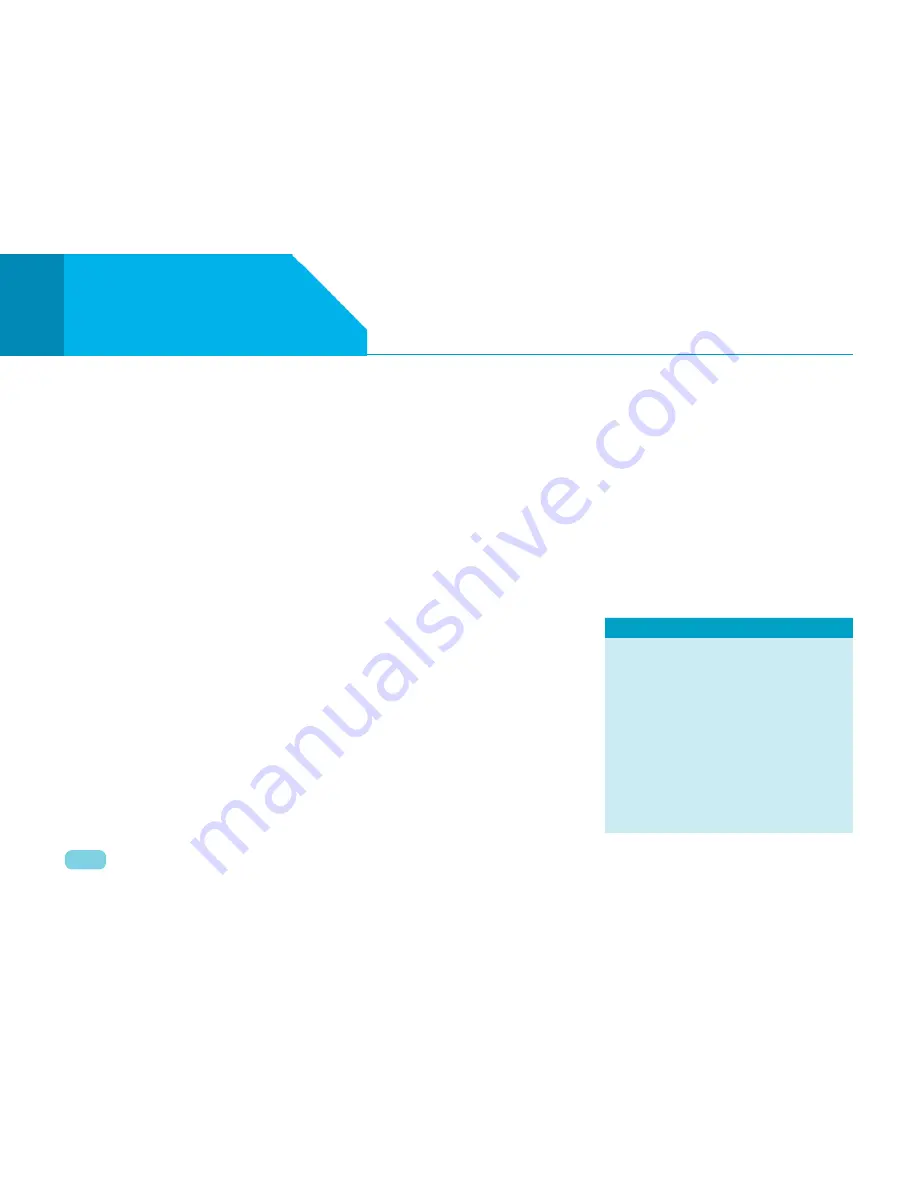
26
OPENING & CLOSING
KEY LESS ENTRY - E-KEY OPERATIONS (IF APPLICABLE)
02
10.Force Panic Alarm :
Press the LOCK and UNLOCK
button simultaneously to activate
panic alarm. Press either the LOCK
or UNLOCK buttton to deactivate
panic alarm.
OPERATING INSTRUCTIONS :
1. Locking, Unlocking & Vehicle
Search through Remote Unit
1.1. Locking all doors
To activate door locks, press Lock
- push button of the remote. Locking
will be confirmed by two flash of turn
indicators.
If vehicle lock button is pressed on
the remote key with the driver door
open, a warning sound is audible.
While if any other door is open, the
vehicle gets locked but indicators
do not flash.
1.2. Unlocking all doors
To disarm the immobiliser, alarm
and unlock all Doors, press Unlock
made ‘ON’ with authorised key
without unlocking the vehicle with
remote key.
7. Visual Indication by flashing of
Turn Indicators during Locking
/ Unlocking
When the vehicle is completely
locked, turn indicators flash twice
and when the vehicle is unlocked,
turn indicators flash once.
8. Auto Locking / Unlocking of
Doors
Vehicle doors get automatically
locked when the vehicle speed
crosses 10 kmph .
Also, when ignition key is taken out
all the doors get automatically
unlocked.
9. Anti-grab/Anti-scan coding
The remote control set of this
security system is protected
against the use of devices called
‘scanners’ and grabbers’ which can
record and reproduce some types
of remote codes.
push-button of the remote.
Unlocking will be confirmed by
single flash of turn indicators.
1.3 Vehicle Search
In vehicle lock condition if lock
button on remote key is pressed
the turn indicators of vehicle flashes
4 times.
2. Manual Operation of Central
Door Locking / Unlocking
All doors can be locked / unlocked
from driver door lock without using
remote.
NOTE
In case any push button of the
remote is accidentally pressed for
more than 25 seconds, the remote
stops functioning till the time the
push-button is pressed. The LED
on the Remote also stops glowing.
The function of the remote gets
reinstated immediately when the
user stops pressing the push-button
of remote.
Содержание Zest
Страница 1: ...1 Owner s Manual Passenger Vehicle Business Unit PVBU Mumbai Pune ...
Страница 113: ...113 BULB REPLACEMENT EMERGENCY BREAK DOWNASSISTANCE 07 Fig 1 Fig 2 Fig 3 Fig 4 Fig 5 ...
Страница 146: ...146 VEHICLE DIMENSIONS TECHNICALINFORMATION 09 ...
Страница 148: ...148 IDENTIFICATIONPLATES TECHNICAL INFORMATION 09 Transaxle No Quadrajet Transaxle No Revotron 1 2T ...
















































