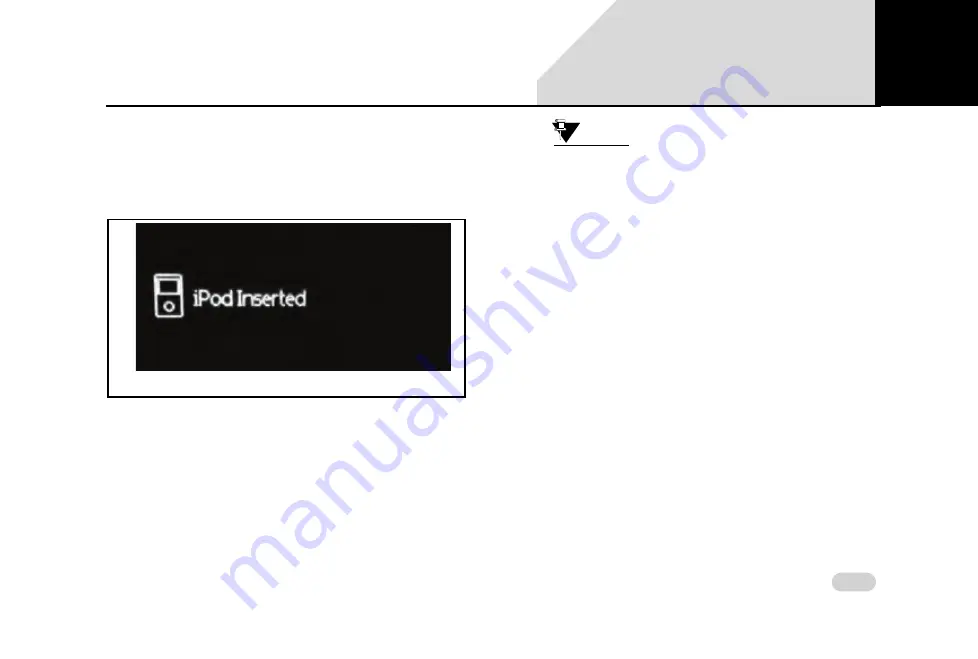
59
MEDIA
PLAYING A MEDIA SOURCE
P
LAYING
M
EDIA
S
OURCE
A
UTOMATICALLY
If a media source is inserted when the system is ON, the
system immediately recognizes the source and starts reading
the source. Once the reading is complete, the system
automatically plays the music stored in the source.
If the system is switched OFF, the system stops playing the
source. When the system is switched ON again and if the
source is still connected, the system starts playing music from
where the source was stopped.
NOTE:
For good audio quality, music tracks
recorded at 192 kbps or above are
recommended for playing in the system. If
tracks recorded at lower rates are played
like around 128 kbps, there will be
noticeable difference while listening.
Figure 19: Message Popup Indicating iPod Source Insertion
05
Содержание Connectnext
Страница 1: ......
Страница 49: ...48 GETTING STARTED RESET TO FACTORY DEFAULT Figure 14 Reset to Factory Defaults Message Popup 03 ...
Страница 117: ...116 TURN BY TURN NAVIGATION NAVIMAPS GETTING STARTED Figure 57 Save To My Places Screen 07 ...
Страница 125: ...124 TURN BY TURN NAVIGATION NAVIMAPS APP OPERATIONS Figure 64 Directions Screen Figure 65 Directions Screen Map View 07 ...
Страница 139: ...138 TURN BY TURN NAVIGATION NAVIMAPS APP OPERATIONS Figure 79 About Screen 07 ...
Страница 174: ...173 INDEX 11 ...
Страница 175: ......






























