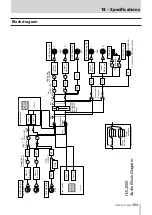TASCAM HS-2000
147
17 – Messages
Message
Details and responses
Notes
PLEASE CONFIRM
--- FULL FORMAT ---
FORMAT MM?
This will erase all data on card
Reconfirm that you want to full format the media.
MM = CF1, CF2 or USB Memory
PLEASE CONFIRM
--- QUICK FORMAT ---
FORMAT MM?
This will erase all data on card
Reconfirm that you want to quick format the media.
MM = CF1, CF2 or USB Memory
PLEASE CONFIRM
Copy MM to MM'?
This will erase all data on MM'.
Reconfirm that you want to copy everything between media.
MM = CF1, CF2 or USB Memory
MM' = CF1, CF2 or USB Memory
PLEASE CONFIRM
Delete this File?
"nnnnnnnn"
Reconfirm that you want to delete the selected file.
nnnnnnnn = name of file to delete
PLEASE CONFIRM
Delete this Folder?
"nnnnnnnn"
Reconfirm that you want to delete the selected folder.
nnnnnnnn = name of folder to delete
PLEASE CONFIRM
Delete N selected take?
Reconfirm that you want to delete the selected takes.
N = number selected
PLEASE CONFIRM
Export System Backup Data to MM?
Reconfirm that you want to export system backup data to the CF card.
MM = CF1 or CF2
PLEASE CONFIRM
Import All System Backup Data?
from MM?
Reconfirm that you want to import all system backup data from the CF card.
MM = CF1 or CF2
PLEASE CONFIRM
Import User Preset Data
from System Backup Data on MM?
Reconfirm that you want to import user preset data from system backup data on
the CF card.
MM = CF1 or CF2
PLEASE CONFIRM
Load Factory Preset?
Reconfirm that you want to load the original factory settings.
PLEASE CONFIRM
Load User Preset?
Reconfirm that you want to load the user preset settings.
PLEASE CONFIRM
Save current setting
to User Preset?
Reconfirm that you want to save the current settings as the user preset settings.
Project Delete failed.
Failed to delete the project.
Project Load failed.
Failed to load the project.
Project Rename failed
Failed to change the project name.
Project save failed.
An error occurred while saving the project, and saving failed.
Touch the CLOSE button to close the pop-up window.
The FAT file system might be broken.
Format the CF card or use a different one.
Formatting will erase all DATA on the card.
PROJECT screen
is not available
in Jog Mode
The PROJECT screen cannot be opened when in jog mode.
PROJECT screen
is not available
while Recording
The PROJECT screen cannot be opened when recording.
--- QUICK FORMAT ---
FORMAT MM?
This will erase all DATA on card
Confirm that you want to quick format the medium.
MM = CF1, CF2 or USB Memory
--- QUICK FORMAT ---
Formatting MM…
Quick formatting is occurring.
MM = CF1, CF2 or USB Memory
QUICK FORMAT MM &
Create Project?
"pppppppp"
"ssssssss"
fs/bit/FrameType
Quick formatting will be executed and a project will be created.
MM = CF1 or CF2
"pppppppp" = name of project created
"ssssssss" = name of the first session created
fs: sampling frequency
bit: bit rate
Frame Type: frame type
Reading DATA.
DATA is being read.
Reading Media …
Media is being read.
Содержание HS-2000
Страница 1: ...D01152320A HS 2000 2 Channel Audio Recorder OWNER S MANUAL...
Страница 154: ...154 TASCAM HS 2000 Notes...
Страница 155: ...TASCAM HS 2000 155 Notes...