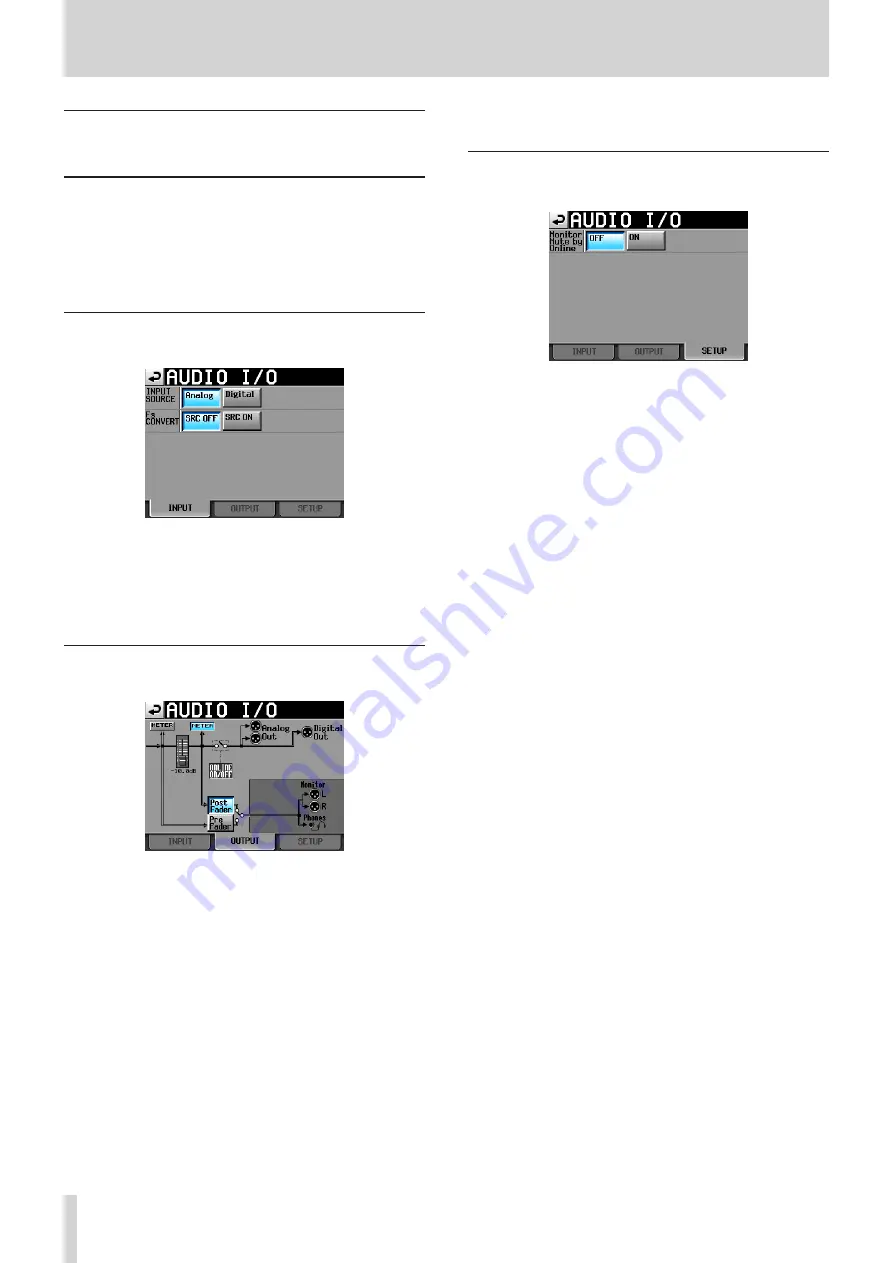
110
TASCAM HS-2000
11 – Internal settings
Audio Signal Input and Output
settings (AUDIO I/O)
Use the
AUDIO I/O
screen to make input and output
settings related to audio signals.
This screen has three pages:
INPUT
,
OUTPUT
and
SETUP
.
Touch a tab at the bottom of the screen to open the
corresponding page.
Make input settings on this page.
INPUT SOURCE
Set the input source to analog or digital input.
Setting buttons: Analog (default), Digital
Fs CONVERT
Turn the sampling rate converter ON or OFF (default).
This shows the output settings and signal route.
METER buttons
Use these buttons to set whether the meter shows the
levels before or after the fader.
Touch the left METER button to show the pre-fader
level or touch the right METER button to show the
post-fader level.
Post/Pre Fader
Use these buttons to set whether the monitor output
is from before or after the fader.
Pre Fader:
Signals before the fader are output for monitoring.
Post Fader (default):
Signals after the fader are output for monitoring.
Fader
When an RC-HS32PD or RC-HS20PD is connected, its
fader level is shown.
When no remote is connected, it is fixed at 0dB.
Setting audio signal inputs and
outputs (SETUP page)
Monitor Mute by Online
Set whether monitoring is automatically muted or not
during online playback (default: OFF).
Содержание HS-2000
Страница 1: ...D01152320A HS 2000 2 Channel Audio Recorder OWNER S MANUAL...
Страница 154: ...154 TASCAM HS 2000 Notes...
Страница 155: ...TASCAM HS 2000 155 Notes...






























