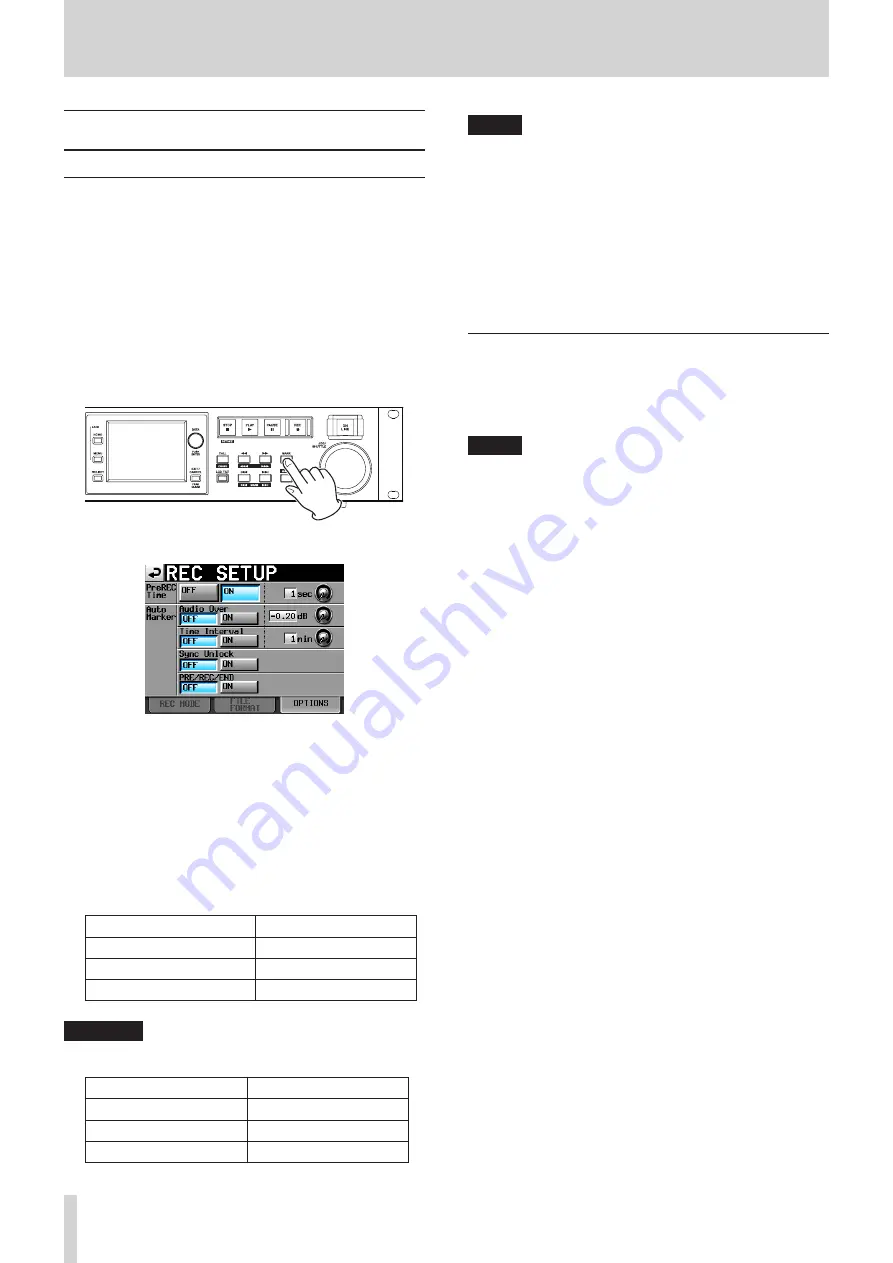
122
TASCAM HS-2000
12 – Mark and locate functions
Mark functions
Adding marks
One timeline mode or one take can have a maximum of
99 marks, including automatically-created marks.
Use the following methods to create marks.
Push the
•
MARK key on the front panel
Press the MARK key to add a mark at the current
playback/recording time. In timeline mode, marks are
only added to the timeline. They are not added to the
files themselves.
Mark names are assigned using a “MARK XX" format.
Use the auto marker functions
•
Marks can be added automatically when audio overs
occur, at regular time intervals, when synchroni-
zation errors occur and when recording starts and
stops (including when prerecording starts). These
marks are added when the appropriate auto marker
function is turned ON. (See “OPTIONS page” on page
101.)
In timeline mode, marks are added to both the
timeline and the file itself.
Marks are named according to how they were made.
When auto mark is made
Mark name
Audio over occurs
OVER xx
At specified time intervals
TIME xx
Synchronization error occurs UNLK xx
CAUTION
The following auto marks are only added to the file (take),
and will not appear in the timeline in timeline mode.
When auto mark is made
Mark name
Recording start point
REC xx
Recording end point
END xx
Pre-recording start point
PRE xx
NOTE
An “
•
Audio Over” occurs when the level exceeds the
maximum level (full scale) minus the value set by the
user. (In the example above, this would be when the
level exceeds the maximum level minus 0.20 dB.)
If an event that would create a mark is received from
•
a parallel control, a mark is added as if the MARK key
had been pushed.
After an Audio Over or Synchronization Error auto
•
marker is added, additional events of the same type
will not cause additional marks to be added until at
least 10 seconds have passed.
Using keys to locate to marks
Press the
.
[MARK
.
] key or
/
[MARK
/
]key
while pressing and holding the SHIFT key to locate to the
previous or next mark.
NOTE
The unit will also locate to the next or previous mark
when a MARK SKIP +/– event is received from a parallel
control.
Содержание HS-2000
Страница 1: ...D01152320A HS 2000 2 Channel Audio Recorder OWNER S MANUAL...
Страница 154: ...154 TASCAM HS 2000 Notes...
Страница 155: ...TASCAM HS 2000 155 Notes...






























