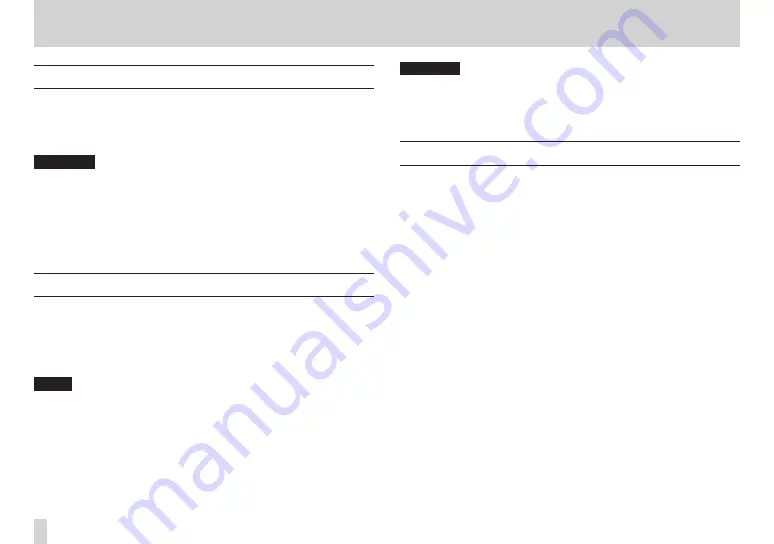
はじめに
はじめに
78
TASCAM DR-V1HD
9 – Connecting with a computer
Transferring files to a computer
1. Click the “DR-V1HD” drive on the computer screen to show the “MY_
FOLDER” and “UTILITY” folders.
2. Open “MY_FOLDER” and drag and drop the files that you want to transfer
to where you want them on the computer.
CAUTION
USB bus power is not supported. So, batteries will be drained as usual
•
when you connect the unit to a USB port.
To transfer files to a computer, make sure that batteries have sufficient
remaining power or use the TASCAM PS-P520 AC adapter (sold
separately).
Do not change the name of the MY_FOLDER folder. If the name of this
•
folder is changed, this unit will not be able to recognize the files in it.
Transferring files from a computer
Only video and still image files recorded by this recorder can be loaded.
1. Click the “DR-V1HD” drive on the computer screen to show the “MY_
FOLDER” and “UTILITY” folders.
2. Open “MY_FOLDER” and drag and drop the files on the computer that
you want to transfer into this folder as you like.
TIPS
You can manage “MY_FOLDER” from the computer.
•
You can create sub-folders in the “MY_FOLDER” folder, but the unit
•
only recognizes the first level of sub-folders. The unit will not recognize
subfolders or their contents on the second level or below.
Since you can set the unit to only play the con-tents of a specific folder,
•
you can organize files into genres, artists or other categories as you like.
By naming subfolders and songs as you like, you will be able to identify
•
them by these names on the Home Screen and
BROWSE
screen on this
unit.
CAUTION
File names and folder names in Japanese and other languages that use
•
multibyte encodings cannot be shown correctly.
Do not change the name of the MY_FOLDER folder. If the name of this
•
folder is changed, this unit will not be able to recognize the files in it.
Disconnecting from a computer
Before disconnecting the USB cable, follow the appropriate procedures for
your computer to eject the unit (as an external drive). See the computer’s
operation manual for instructions about how to eject an external drive.
After being ejected, the unit will shut down and power off automatically.
Содержание DR-V1HD
Страница 1: ...OWNER S MANUAL D01124920A DR V1HD HD Video Linear PCM Recorder...
Страница 101: ...TASCAM DR V1HD 101 Notes...






























