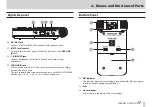TASCAM DR-V1HD
21
2 – Names and Functions of Parts
Appearance during recording (audio/video)
8
The display appears as follows when in recording standby or recording.
1
Operating mode
This icon shows the current operating mode.
: Video mode
: Audio mode
2
File format/sampling frequency used for recording
This shows the file format and sampling frequency used for recording
(video/audio).
3
Image resolution indicator
None
Audio mode, no captured still photo
0.3M
Audio mode with 640x480 captured still photo
0.9M
Audio mode with 1280x720 captured still photo
SD-VGA
Video mode at SD resolution
HD-720p Video mode at HD resolution
4
Digital zoom indicator
Shows the current digital zoom level. Nothing is shown when zoom is
not in use.
Example:
: Current digital zoom magnification is 1.2 times normal
5
White balance setting
The icon shows the current white balance setting. Power supply status
Icon Setting
Description
AUTO (default) Adjusts automatically according to the
situation
BLUB LIGHT
Use for white bulb lighting
FL LIGHT
Use for daytime white fluorescent lighting
STAGE LIGHT
Use for stage and similar lighting
SUNLIGHT
Use outdoors in clear weather
CLOUDY
Use outdoors in cloudy weather
6
Power supply status
This icon shows the power supply status. See “
5
Power supply status” on
page 19 for details.
7
Level meters/peak indicators
When input monitoring is OFF, these show the playback volume level.
When the file being played or recorded is stereo, two meters are shown
with L (left) and R (right) labels below them. When the file is mono, only
one meter is shown and it is labeled MONO.
Содержание DR-V1HD
Страница 1: ...OWNER S MANUAL D01124920A DR V1HD HD Video Linear PCM Recorder...
Страница 101: ...TASCAM DR V1HD 101 Notes...