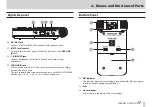20
TASCAM DR-V1HD
2 – Names and Functions of Parts
8
Elapsed time
This shows the elapsed time (hours: minutes: seconds) of the file being
played.
9
Playback position display
This bar shows the current playback position. As playback progresses, the
bar extends from left to right.
0
Playback file number/Total number of files
This shows the total number of files in the selected playback area and the
number of the current file.
q
Playback area display
This shows the current playback file area.
ALL
: All files on the microSD card
FOLDER : All files in the selected folder (including files in sub-folders)
P.LIST
: All files added to the playlist
w
IN-OUT loop playback points
These icons show the loop playback starting (IN) and ending (OUT)
points.
When the starting point is set, the
icon appears at the corresponding
point beneath the playback position bar.
When the ending point is set, the icon appears at the corresponding
point beneath the playback position bar.
In divide mode, the loop starting/ icons disappear, and the icon
appears at the current position.
e
F1(
) button function
This shows the function currently assigned to the
F1(
)
button
(YES).
I/O LOOP : Use to open the
I/O LOOP SETTING
pop-up to set
IN/OUT points. (See “Looping playback” on page 71.)
r
File information display
Shows the name of the currently playing file.
NOTE
File names in Japanese and other languages that use multibyte encodings
cannot be shown correctly.
t
F2 button function
This shows the function currently assigned to the
F2
button.
DELETE : Use to open the
FILE DELETE
pop-up to confirm file
deletion. (See “Deleting the selected file” on page 73.)
y
F3/HOME button function
This shows the function currently assigned to the
F3/HOME
button.
SPEED : Use to open the
SPEED CONTROL
pop-up where you can
adjust the playback speed. (See “Setting the playback speed
(method 1)” on page 72.)
Содержание DR-V1HD
Страница 1: ...OWNER S MANUAL D01124920A DR V1HD HD Video Linear PCM Recorder...
Страница 101: ...TASCAM DR V1HD 101 Notes...