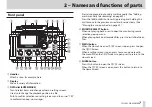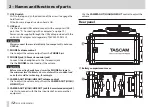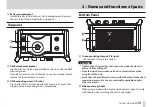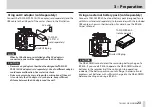12
TASCAM DR-60DMKII
2 – Names and functions of parts
z
HOLD switch
Shift to the top end (in the direction of the arrow) to engage the
hold function.
All buttons are inoperative when hold is ON.
x
USB port
Use the included USB cable to connect with a computer USB
port. (See “9 – Connecting with a computer” on page 72.)
Power can be supplied through the USB cable provided with the
unit or an AC adaptor (sold separately: TASCAM PS-P515U).
CAUTION
Always connect the recorder directly to a computer. Do not use a
USB hub.
c
PHONES volume control
Use to adjust the volume output from the PHONES jack.
v
PHONES jack (3.5mm stereo mini jack)
Connect stereo headphones to this stereo mini jack.
Use the PHONES control to adjust the volume.
CAUTION
Before connecting headphones, lower the
PHONES
volume to
the minimum level. Failure to do so could result in a sudden loud
noise that could harm hearing, for example.
b
CAMERA OUT (HIGH)/LINE OUT volume control
Use to adjust the volume output from the CAMERA OUT (HIGH)/
LINE OUT jack.
n
CAMERA OUT (HIGH)/LINE OUT jack (3.5mm stereo mini jack)
Use this to connect with the line input jack of an amp or other
equipment.
Use the CAMERA OUT (HIGH)/LINE OUT control to adjust the
volume.
Rear panel
m
Battery compartment cover