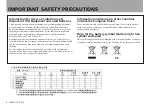TASCAM DP-004
5
Table of Contents
..................................................................... 8
........................................................... 8
............................................................... 8
Manual conventions ............................................................... 8
........................................................................ 9
............................................................................ 9
................................................................... 10
Precautions for use .............................................................. 10
................................................... 10
................................................................ 10
.....................................................11
............................................11
Preparing to listen to the demo song ....................................11
Playing and mixing the demo song ....................................... 13
Shutting down the unit .........................................................15
....................................15
Connecting and setting the input sources .............................15
Loading a song file ...............................................................17
Setting the guitar as track 1 recording source ...................... 18
Adjusting the input level and monitoring .............................. 18
Recording guitar to track 1 .................................................. 19
Listening to your recording ................................................... 20
Adding another recording (1)—record guitar to track 2 ....... 21
Adding another recording (2)—record vocals on track 3 ...... 22
Mixing the tracks ................................................................. 24
Mastering the mix ................................................................ 25
Shutting down the unit ........................................................ 27
3–Names and Functions of Parts
............................................................................. 28
.......................................................................... 31
........................................................................... 31
.................................................................. 32
.................................................................... 32
................................................................................. 33
.................................................................. 34
Preparing the power and SD card
.................................... 34
Installing an SD card ............................................................ 34
Preparing the power ............................................................ 35
Installing batteries ............................................................... 35
Connecting an AC adapter (sold separately) ......................... 36
......................................................... 36
Starting up the unit .............................................................. 36
Shutting down ..................................................................... 37
.......................................................... 38
................................................................... 39
Home Screen ....................................................................... 39
Screen Organization ............................................................. 40
Using the screens ................................................................. 41
..................................................................... 43
................................................................ 44
Connecting with other equipment
.................................. 45
Rear panel connections ........................................................ 45
Right side panel connections ............................................... 45
Left side panel connections .................................................. 46
........................................................... 46