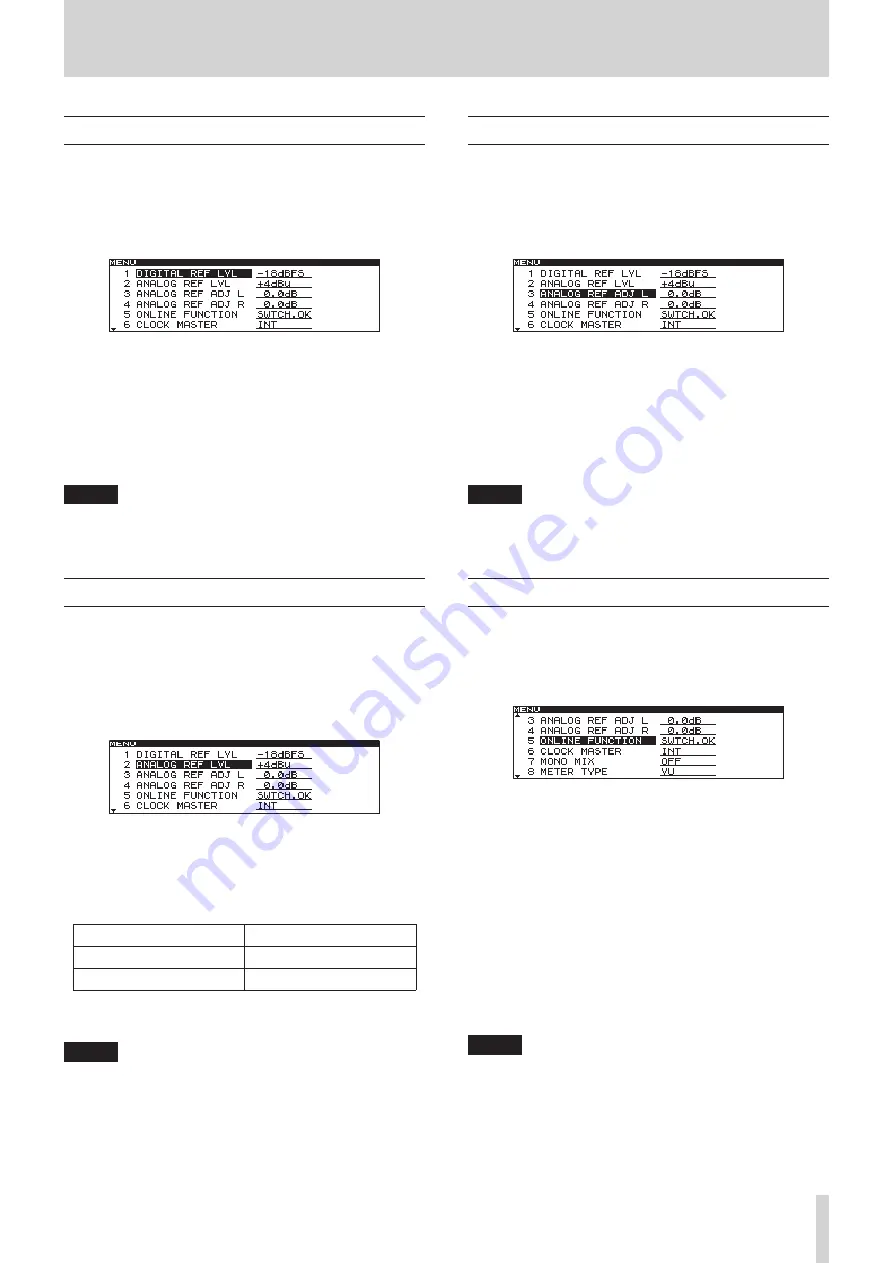
TASCAM CD-9010
29
7 – Other settings and information display
Setting the digital reference level
You can set the digital headroom (number of dB below
maximum analog output reference level (full scale).
1. Press the
MENU
button to open the
MENU
screen.
2. Open the
SYSTEM
menu.
3. Select
DIGITAL REF LVL
.
4. Press the
DATA
dial to move the cursor right to select the
setting.
5. Turn the
DATA
dial to set the digital reference level.
Options:
•
–20dBFS
,
–18dBFS
(default value),
–16dBFS
,
–14dBFS
,
–9dBFS
6. After completing the setting, press the
HOME
button to
return to the Home Screen.
NOTE
The digital reference level setting is retained even when the
•
power is turned OFF.
This setting only applies to the line outputs.
•
Setting the analog reference level
You can set the analog output reference level.
The analog audio output reference level settings that are
possible depend on the digital reference level setting.
1. Press the
MENU
button to open the
MENU
screen.
2. Open the
SYSTEM
menu.
3. Select
ANALOG REF LVL
.
4. Press the DATA dial to move the cursor right to select the
setting.
5. Turn the
DATA
dial to set the analog reference level. The
analog reference setting value options depend on the
DIGITAL REF LVL
setting.
DIGITAL REF LVL setting
ANALOG REF LVL setting
-9dBFS
+6dBu
only
Settings other than
-9dBFS
-20dBu
,
+4dBu
(default value)
6.
After completing the setting, press the
HOME
button to
return to the Home Screen.
NOTE
This setting only applies to the line outputs.
•
This analog reference level setting is retained even when the
•
power is turned OFF.
Adjusting R/L analog reference levels
You can adjust the analog output reference level separately for
the left and right channels.
1. Press the
MENU
button to open the
MENU
screen.
2. Open the SYSTEM menu
3. Select
ANALOG REF ADJ L
or
ANALOG REF ADJ R
.
4. Press the DATA dial to move the cursor right to select the
setting.
5. Turn the
DATA
dial to adjust the analog reference level.
Setting range: ±6.0 dB (default value:
•
0dB
, 0.1dB
increments)
6. After completing the setting, press the HOME button to
return to the Home Screen.
NOTE
The analog reference level settings are retained even when
•
the power is turned OFF.
This setting only applies to the line outputs.
•
Setting the online function
You can set whether or not to use the online function.
1. Press the
MENU
button to open the
MENU
screen.
2. Open the
SYSTEM
menu.
3. Select
ONLINE FUNCTION
.
3. Press the
DATA
dial to move the cursor right to select the
setting.
4. Turn the
DATA
dial to set the online function.
•
SWTCH.OK
(default value)
:
Online playback mode can be
controlled through the parallel remote connector, the
serial remote connector, and by a TASCAM RC-9010/
RC-9010S remote controller (sold separately). When
this unit is used alone, online playback mode is ON by
default.
•
AlwaysON
:
Online playback mode is always ON and
cannot be switched.
6. After completing the setting, press the HOME button to
return to the Home Screen.
NOTE
The online function setting is retained even when the power is
turned OFF.


























