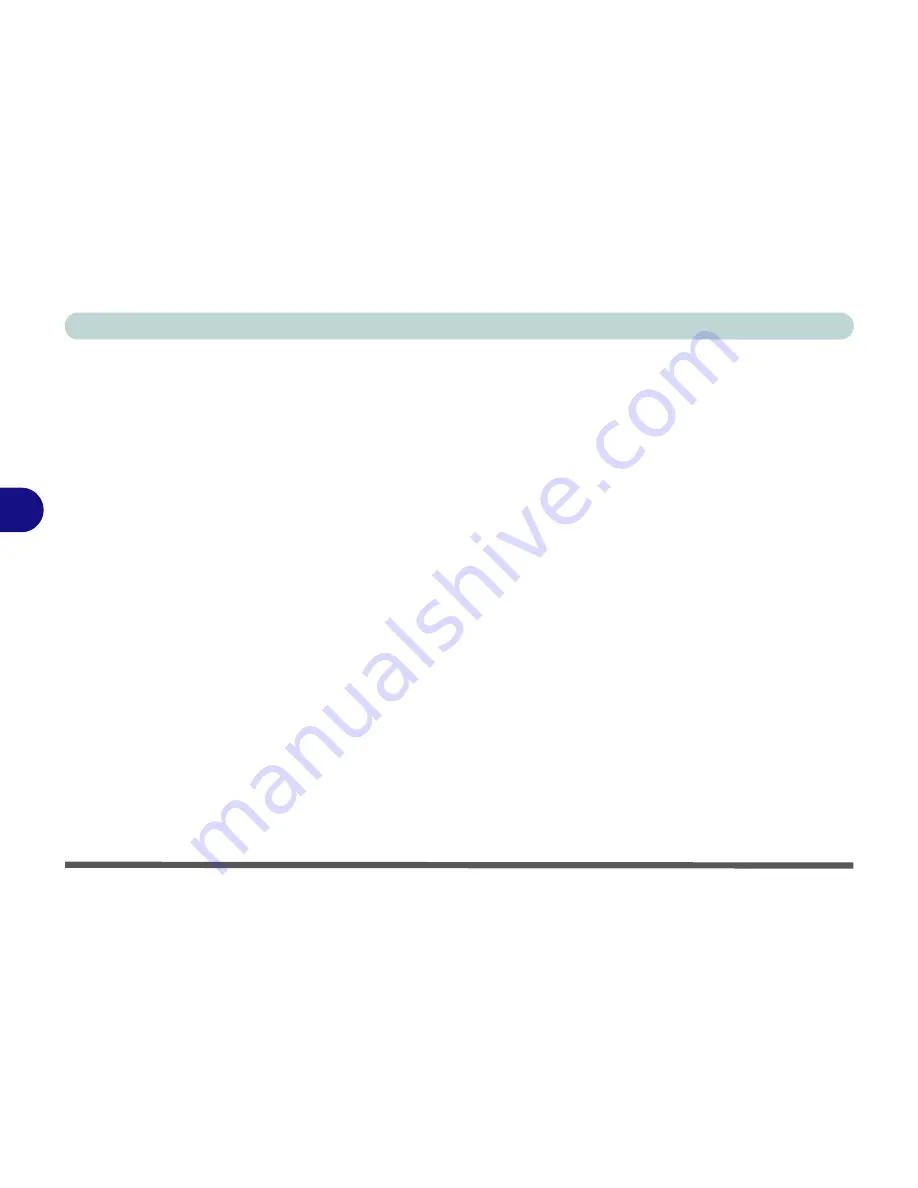
BIOS Utilities
5 - 4 The Setup Program
5
The Setup Program
The
Phoenix Setup
program tells the system how to configure itself and man-
age basic features and subsystems (e.g. port configuration).
Entering Setup
To enter
Setup
, turn on the computer and press
F2
during the
POST
. The
prompt (
Press F2 to Enter Setup
) seen in
Figure 5 - 1
is usually present for a
few seconds after you turn on the system. If you get a “Keyboard Error”, (usu-
ally because you pressed
F2
too quickly) just press
F2
again.
If the computer is already on, reboot using the
Ctrl + Alt + Delete
combina-
tion and then hold down
F2
when prompted. The
Setup
main menu will ap-
pear.
Содержание WingPad 2010
Страница 1: ......
Страница 2: ......
Страница 20: ...XVIII Preface Power D 6 Environmental Spec D 6 Physical Dimensions Weight D 6 Optional D 6...
Страница 38: ...Concise User s Guide 1 18 1...
Страница 98: ...BIOS Utilities 5 16 5...
Страница 123: ...Modules PC Camera 7 15 7 Figure 7 5 Audio Setup Windows XP...
Страница 158: ...Interface Ports Jacks A 6 A...
Страница 170: ...NVIDIA Video Driver Controls B 12 B...
Страница 182: ...ATI Video Driver Controls C 12 C...






























