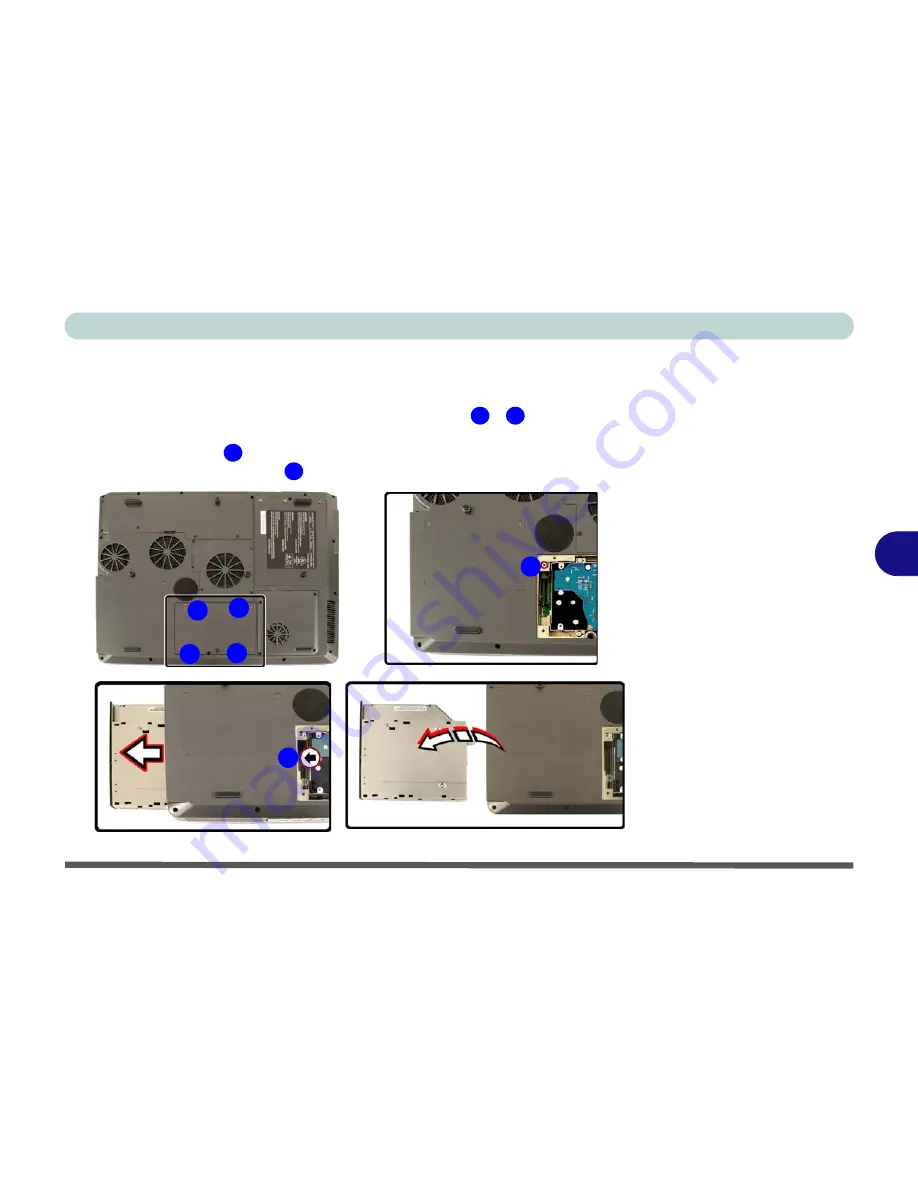
Upgrading The Computer
Upgrading the Optical (CD/DVD) Device(s) 6 - 9
6
Upgrading the Optical (CD/DVD) Device(s)
1.
Turn off the computer, and turn it over and remove the battery.
2.
Locate the hard disk bay cover and remove screws
-
, and remove
the bay cover.
3.
Remove screw
and use the screwdriver to push the optical device(s) out
of the computer at point
.
Figure 6 - 6
Removing the CD/
DVD Device(s)
1
4
5
6
1
3
4
2
5
6
Содержание WingPad 2010
Страница 1: ......
Страница 2: ......
Страница 20: ...XVIII Preface Power D 6 Environmental Spec D 6 Physical Dimensions Weight D 6 Optional D 6...
Страница 38: ...Concise User s Guide 1 18 1...
Страница 98: ...BIOS Utilities 5 16 5...
Страница 123: ...Modules PC Camera 7 15 7 Figure 7 5 Audio Setup Windows XP...
Страница 158: ...Interface Ports Jacks A 6 A...
Страница 170: ...NVIDIA Video Driver Controls B 12 B...
Страница 182: ...ATI Video Driver Controls C 12 C...






























