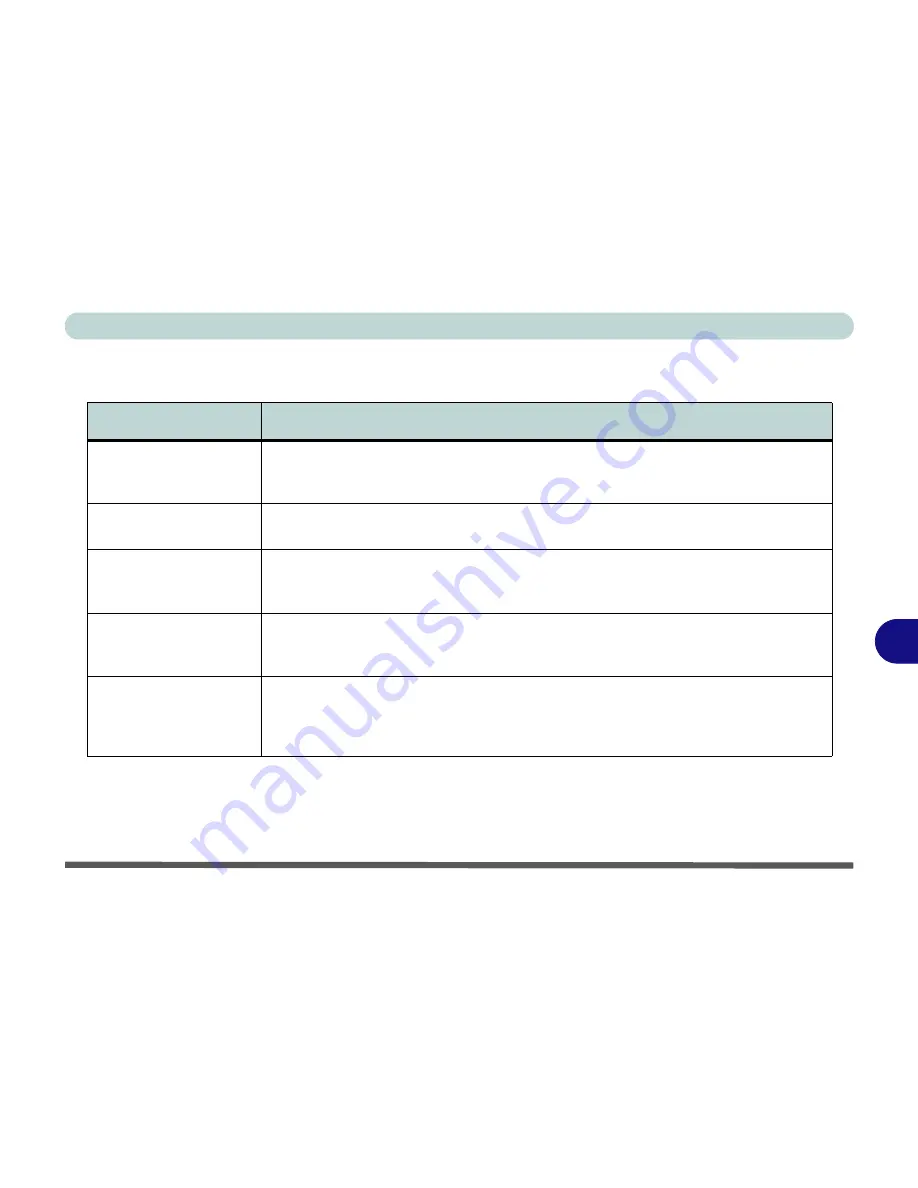
Troubleshooting
Audio & CD Device 8 - 11
8
Audio & CD Device
Problem
Possible Cause - Solution
The sound cannot be
heard or the volume is
very low.
The volume might be set too low.
Check the volume control in the
Volume Control Panel
in the
Windows
taskbar, or use the key combination
Fn + F5
and
F6
(see
“Audio
Features” on page 2 - 13
)
to adjust.
The compact disc cannot
be read.
The compact disc is dirty.
Clean it with a CD-ROM cleaner kit.
The compact disc tray
will not open when there
is a disc in the tray.
The compact disc is not correctly placed in the tray.
Gently try to remove the disc using the
eject hole (see
“Loading Discs” on page 2 - 3
).
The DVD regional codes
can no longer be
changed.
The code has been changed the maximum 5 times.
See
“DVD Regional Codes” on
page 2 - 5
.
The Audio “DJ” CD
Player will not turn on
(nothing appears on the
LCD of the player).
The computer is turned ON (see
“Audio “DJ” CD Player” on page 2 - 14
)
. Check your
computer is not turned on (or running in a power saving mode), and if it is, then shut it
down and toggle the ON/OFF switch on the Audio “DJ” Player.
Содержание WingPad 2010
Страница 1: ......
Страница 2: ......
Страница 20: ...XVIII Preface Power D 6 Environmental Spec D 6 Physical Dimensions Weight D 6 Optional D 6...
Страница 38: ...Concise User s Guide 1 18 1...
Страница 98: ...BIOS Utilities 5 16 5...
Страница 123: ...Modules PC Camera 7 15 7 Figure 7 5 Audio Setup Windows XP...
Страница 158: ...Interface Ports Jacks A 6 A...
Страница 170: ...NVIDIA Video Driver Controls B 12 B...
Страница 182: ...ATI Video Driver Controls C 12 C...






























