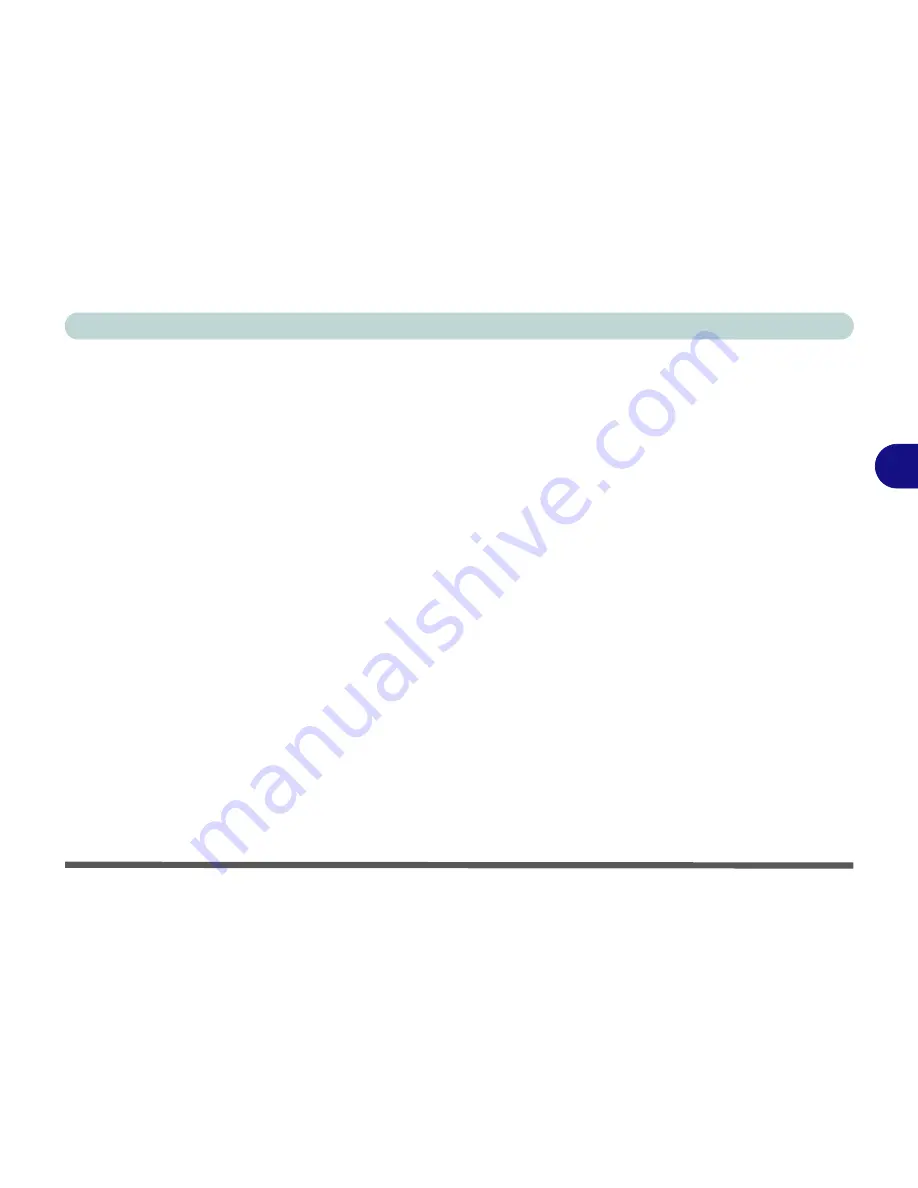
Drivers & Utilities
Windows XP 4 - 15
4
Auto Mail Checker (WinXP)
1. Double-click
AUTOMAIL
from the Notebook
Driver Installation menu
.
OR
Click
Start
(menu) >
Run
...
and
navigate
(
Browse..
) to
D:\Drivers\AUTO-
MAIL\SETUP.EXE
and click
OK
.
2. To continue click
Next > Next > Finish
.
3. Run the program from the
Auto Mail Checker
in the
Start
menu (
Start > Programs/All
Programs > Auto Mail Checker
).
4. For further details see
“Check Mail Program”
on page 2 - 8
.
Содержание WingPad 2010
Страница 1: ......
Страница 2: ......
Страница 20: ...XVIII Preface Power D 6 Environmental Spec D 6 Physical Dimensions Weight D 6 Optional D 6...
Страница 38: ...Concise User s Guide 1 18 1...
Страница 98: ...BIOS Utilities 5 16 5...
Страница 123: ...Modules PC Camera 7 15 7 Figure 7 5 Audio Setup Windows XP...
Страница 158: ...Interface Ports Jacks A 6 A...
Страница 170: ...NVIDIA Video Driver Controls B 12 B...
Страница 182: ...ATI Video Driver Controls C 12 C...






























