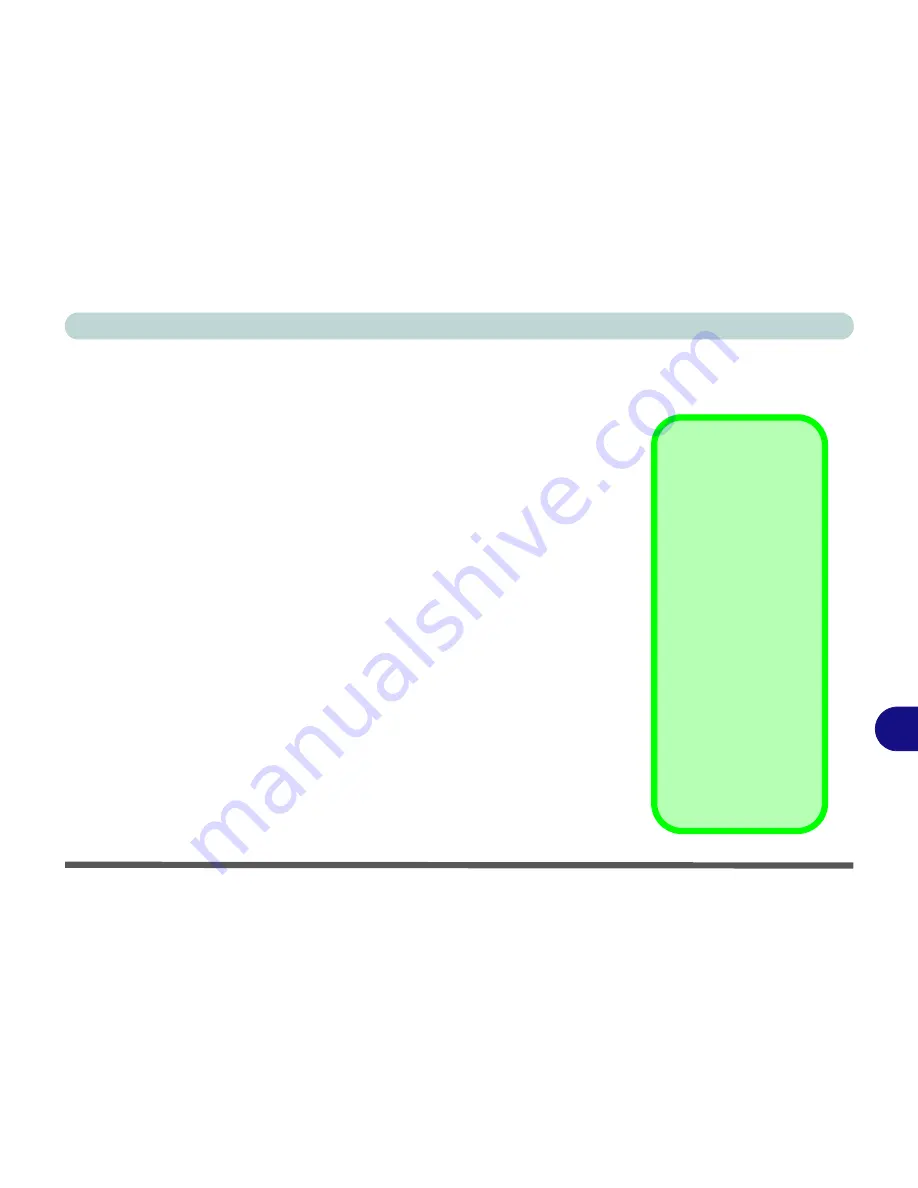
NVIDIA Video Driver Controls
NVIDIA Video Driver Installation B - 1
B
Appendix B: NVIDIA Video Driver Controls
The basic settings for configuring the LCD are outlined in
“Video Features”
on page 1 - 14
.
NVIDIA Video Driver Installation
Make sure you install the drivers in the order indicated in
Table 4 - 1, on
page 4 - 7
.
(WinXP & Win2000)
1.
Double-click
VIDEO
from the Notebook Driver Installation menu.
OR
Click
Start
(menu) >
Run...
and navigate (
Browse..
) to
D:\Driv-
ers\VIDEO\NVIDIA\setup.exe
and click
OK
.
2. To continue click
Next
(click
Continue Anyway/Yes
if asked if you
want to continue at any time).
3. Click
Finish
to restart the computer.
Video Card Options
This computer features
three
different (
NVID-
IA NV41M, NVIDIA
NV41GLM
or
ATI
M28
) PCI Express vid-
eo card options (see
“Video Card Op-
tions” on page D - 3
).
If you are unsure which
video card your model
features, then go to the
BIOS and
check
“
VGA
Card:
” under
System
Information
in the
Ad-
vanced
menu (see
“System Information
(Advanced Menu)”
on page 5 - 8
).
Содержание WingPad 2010
Страница 1: ......
Страница 2: ......
Страница 20: ...XVIII Preface Power D 6 Environmental Spec D 6 Physical Dimensions Weight D 6 Optional D 6...
Страница 38: ...Concise User s Guide 1 18 1...
Страница 98: ...BIOS Utilities 5 16 5...
Страница 123: ...Modules PC Camera 7 15 7 Figure 7 5 Audio Setup Windows XP...
Страница 158: ...Interface Ports Jacks A 6 A...
Страница 170: ...NVIDIA Video Driver Controls B 12 B...
Страница 182: ...ATI Video Driver Controls C 12 C...






























