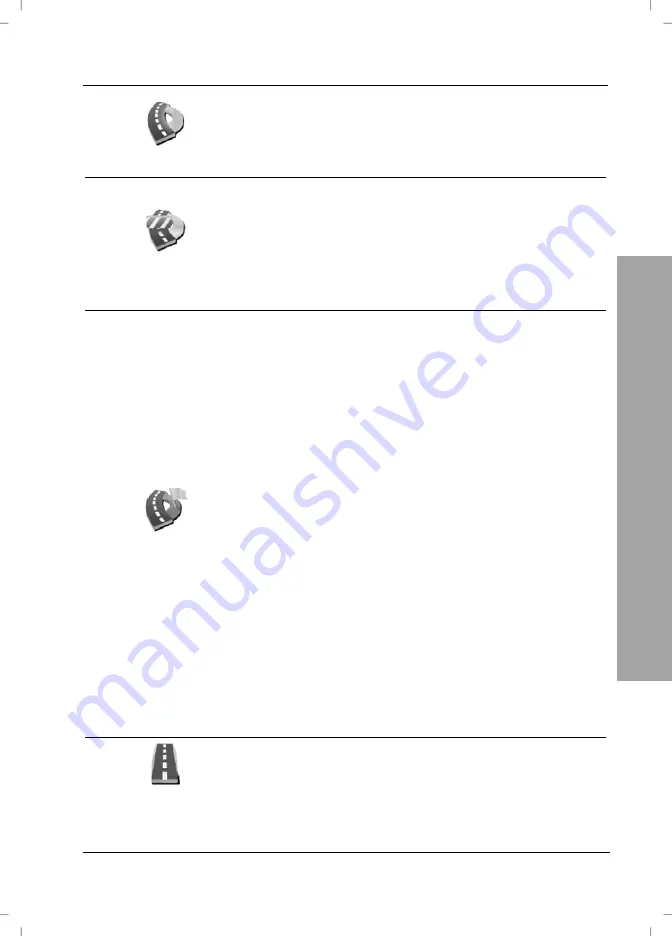
Planning an alternative Route
Navigation Device PNA-E4330T
45
Navigation
Compute alternative
Determines a different route to the present one and
shows it on the map. This function can be executed
several times, as necessary.
Avoid next…
Tap here if the road suddenly appears closed for
any reason. Select a default value: 500yd, 1mi,
5mi, 10mi, 15mi or 20mi.
The route will be recalculated immediately and
circumnavigated by the distance set from the
original route.
Travel via...
With this function you can insert a waypoint.
Proceed the same way as for entering a new route.
You can choose whether the waypoint is
to be entered as an address or post code (see
from page 36)
to be selected from your favourites (see page
48)
to be chosen from one of your last destinations
(see page 51)
a POI (see page 83)
your home address. If you haven't set your
home address yet, you can enter it here (see
page 49).
a selected point on the map (see from page
to be entered in the form of geographic
coordinates
to be the city centre of the town you want to
visit, or
to be the last valid GPS position.
Reset to original
Erases all previous alternative routes and restores
a standard route. With this function you can undo
all previous settings.
Содержание PNA-E4330T
Страница 1: ...MOBILE NAVIGATION SYSTEM PNA E4330T User manual and service information GB...
Страница 14: ...Package Contents Navigation Device PNA E4330T 13 Introduction...
Страница 15: ...Overview 14 English Introduction 2 2 Overview...
Страница 121: ...Details of Guarantee 120 English Appendix 4 7 Details of Guarantee...
Страница 122: ...Serial number Navigation Device PNA E4330T 121 Appendix 4 8 Serial number PNA Serial Number...
Страница 123: ...122 Appendix 4 9 Declaration of conformity...
Страница 124: ...TARGA GmbH Lange Wende 41 D 59494 Soest Germany Targa Nr 1512296...














































