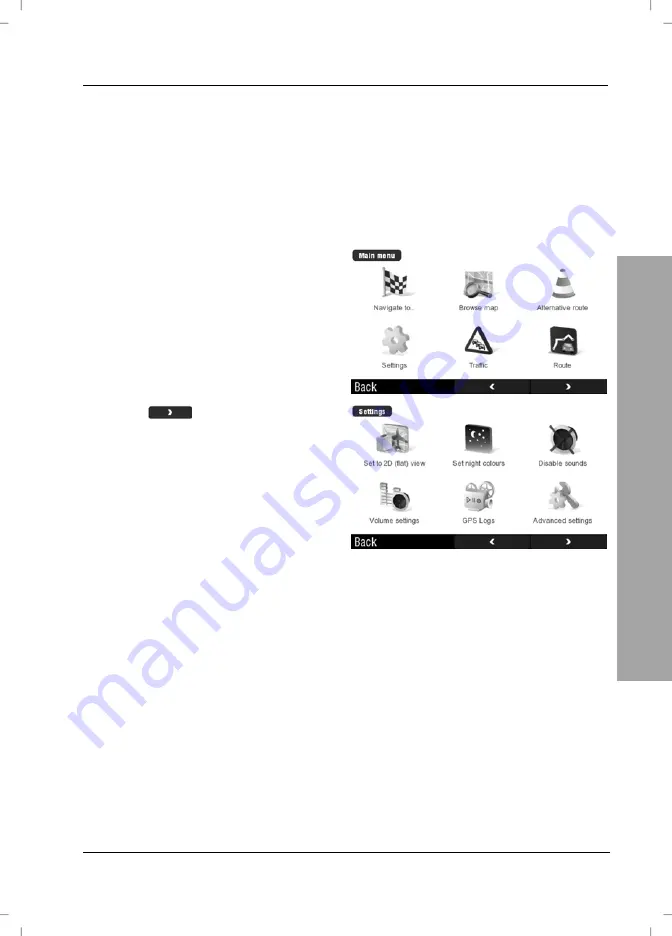
Frequently Visited Destinations
Navigation Device PNA-E4330T
49
Navigation
3.5.2 Home
Address
3.5.2.1
Set Home Location
Enter your home address in order to program any journey back home with just
a few steps. Proceed as follows:
Tap on the display to open the GPS main menu.
Tap
Settings
.
Tap the
button twice to show
the third page of the Settings menu.
Содержание PNA-E4330T
Страница 1: ...MOBILE NAVIGATION SYSTEM PNA E4330T User manual and service information GB...
Страница 14: ...Package Contents Navigation Device PNA E4330T 13 Introduction...
Страница 15: ...Overview 14 English Introduction 2 2 Overview...
Страница 121: ...Details of Guarantee 120 English Appendix 4 7 Details of Guarantee...
Страница 122: ...Serial number Navigation Device PNA E4330T 121 Appendix 4 8 Serial number PNA Serial Number...
Страница 123: ...122 Appendix 4 9 Declaration of conformity...
Страница 124: ...TARGA GmbH Lange Wende 41 D 59494 Soest Germany Targa Nr 1512296...
















































