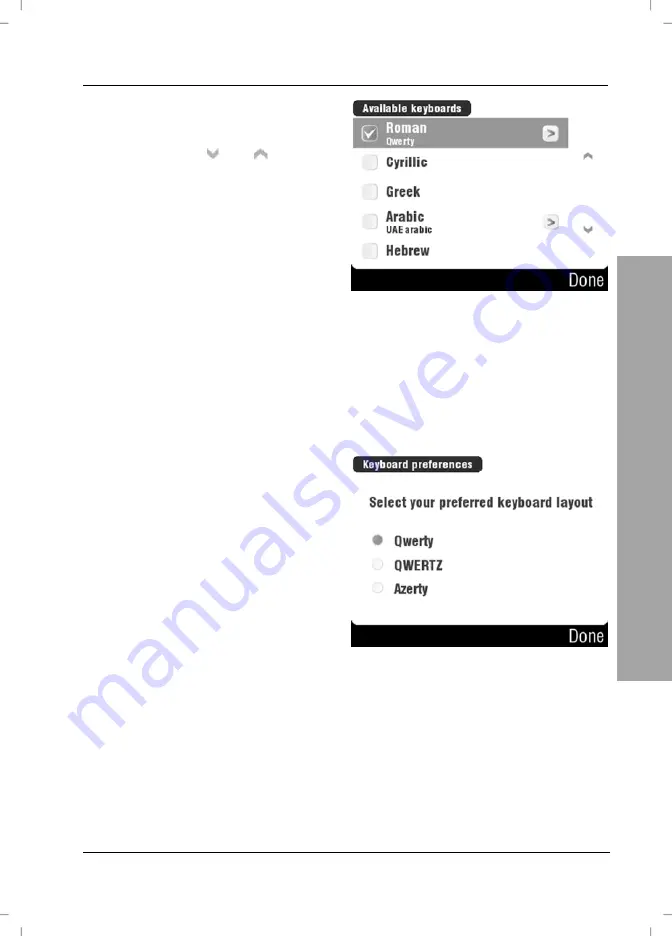
General Settings
Navigation Device PNA-E3540N
93
Navigation
Tap on the desired character table
to select it.
You can use the and buttons
to change the displayed page.
Then tap
Done
.
Some character tables have a
>
mark. In this case, more options will be
available after confirming them with
Done
. For instance, you can display a
keyboard with Latin character set as "Qwerty", "QWERTZ" or "Azerty"
keyboard. To do so, tap the desired radio button and then tap
Done
to
continue (see the sample figure below).
Содержание PNA-E3540N
Страница 1: ...MOBILE NAVIGATION SYSTEM PNA E3540N User manual and service information GB IE...
Страница 14: ...Package Contents Navigation Device PNA E3540N 13 Introduction...
Страница 15: ...Overview 14 English Introduction 2 2 Overview...
Страница 116: ...Details of Guarantee Navigation Device PNA E3540N 115 Appendix 4 7 Details of Guarantee...
Страница 117: ...Details of Guarantee 116 English Appendix...
Страница 118: ...Serial number Navigation Device PNA E3540N 117 Appendix 4 8 Serial number PNA Serial Number...
Страница 119: ...118 4 9 Declaration of conformity...
Страница 120: ...TARGA GmbH Lange Wende 41 D 59494 Soest Germany Targa Nr 1512290...
















































