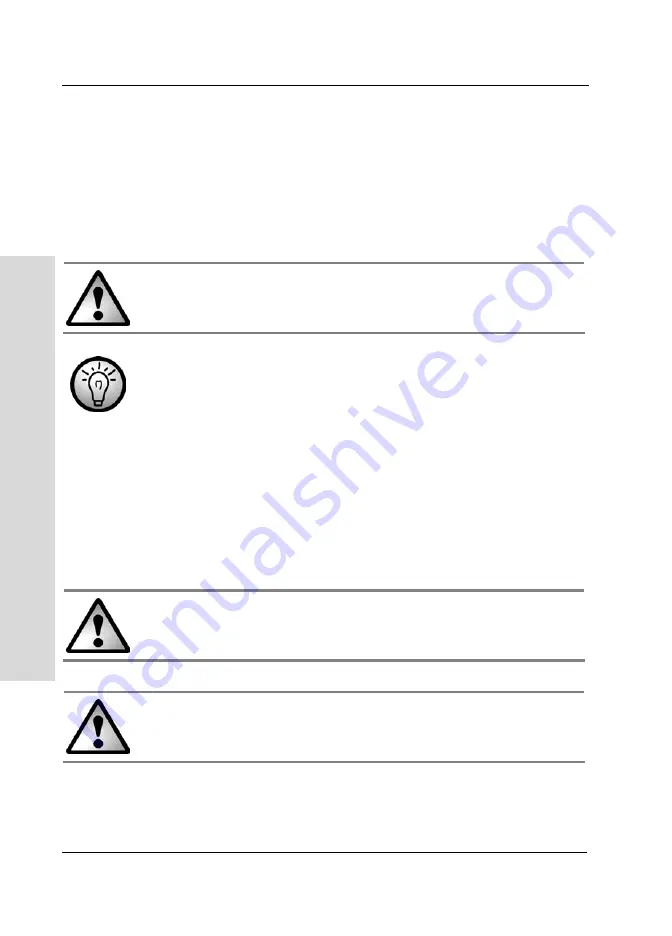
Operating Environment
6 English
Important Safety Notice
1.
Important Safety Notice
Before you use this device for the first time, please read the following notes in
this manual and heed all warnings, even if you are familiar with handling
electronic devices. Keep this manual safe for future reference. If you sell the
device or pass it on, it is essential you hand over this manual also.
Used icons:
This icon denotes important information for the safe operation of
the product and for the user’s safety.
This symbol denotes further information on the topic.
1.1 Operating
Environment
Position the device on a stable, even surface and do not place any objects on
the device. The device is not for use in environments with a high temperature
or humidity (e.g. bathrooms), and must be kept free of dust. Operating
temperature and operating humidity: 5°C to 35°C, max. 85 % RH.
When using the navigation device in a vehicle, please install it on
the supplied car mount only and make sure that the device sits
properly on the car mount.
Install any cables in the vehicle so that neither the driver is
obstructed nor the capacity for driving the car.
Содержание PNA-E3540N
Страница 1: ...MOBILE NAVIGATION SYSTEM PNA E3540N User manual and service information GB IE...
Страница 14: ...Package Contents Navigation Device PNA E3540N 13 Introduction...
Страница 15: ...Overview 14 English Introduction 2 2 Overview...
Страница 116: ...Details of Guarantee Navigation Device PNA E3540N 115 Appendix 4 7 Details of Guarantee...
Страница 117: ...Details of Guarantee 116 English Appendix...
Страница 118: ...Serial number Navigation Device PNA E3540N 117 Appendix 4 8 Serial number PNA Serial Number...
Страница 119: ...118 4 9 Declaration of conformity...
Страница 120: ...TARGA GmbH Lange Wende 41 D 59494 Soest Germany Targa Nr 1512290...








































