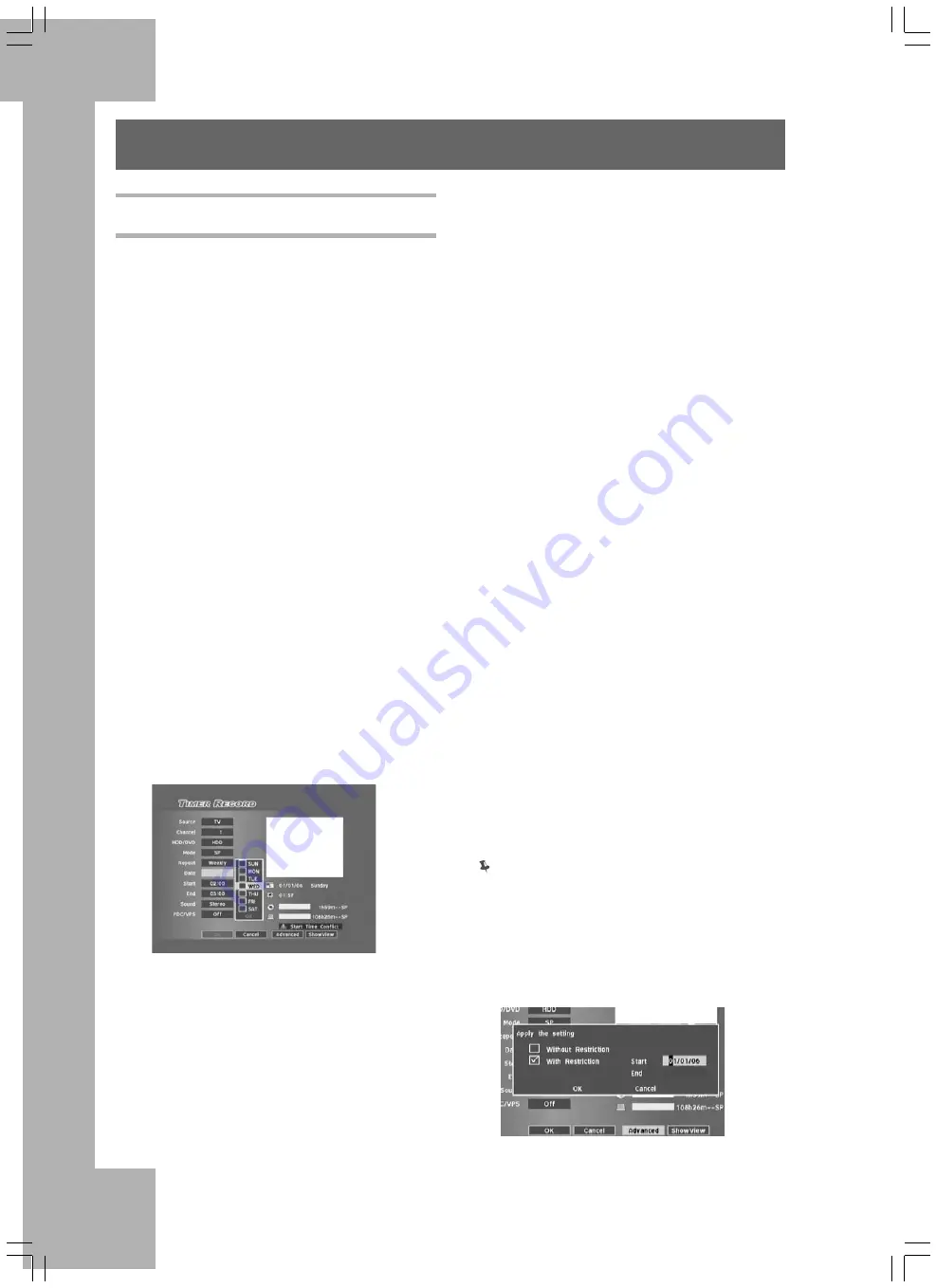
54
Setting Timer Program
Date/Time Mode
1. Press TIMER to display the Timer Record menu.
2. Press ENTER to start new setting, or press
to select a previous setting which you would like
to modify, then press ENTER.
3. Press ENTER and
to select the signal
source, then press ENTER.
If you select ‘TV’ as the signal source, press
or number buttons (0-9) to enter the
channel number, then press ENTER.
4. Press ENTER and
to select the target medium
for saving the recording, then press ENTER.
5. Press
to select a recording mode, then press
ENTER.
6. Press ENTER and
to select the recording
frequency, then press ENTER.
Once
If you select ‘Once’, you need to set the date.
Press
or number buttons (0-9) to enter
the date.
You can set the date up to 2099/12/31 (Year/
Month/Day).
Daily
The timer program will be automatically set for
each day until the setting is cancelled or there is
not enough space on the target medium.
Weekly
A weekly calendar will appear for you to select
the day.
Press
to select desired day(s), then press
ENTER to confi rm your selection. You can
select more than one day from the pull-down
menu.
When completed, press
to select ‘OK’,
then press ENTER.
7. Press ENTER and
(or number buttons
[0-9] ) to enter the start time, then press ENTER.
8. Press
or number buttons (0-9) to enter
the end time, then press ENTER.
9. If you select ‘TV’ as the signal source, press
ENTER and
to select the TV audio mode,
then press ENTER.
10. Press ENTER and
to switch on or off the
PDC function, then press ENTER.
For more details, please see ‘VPS (Video
Programming System) & PDC (Program
Delivery Control)’ (p.55) in the note section.
11. Press
to select ‘OK’, then press
ENTER to save the setting and return to the
Timer Record menu.
Press
to select ‘Cancel’, then press
ENTER, if you would like to discard current
setting.
If the start time coincides with that of another
preset program, the ‘OK’ button will be
disabled. Select ‘Cancel’ to discard the setting,
or press
and number buttons (0-9) to
revise the time.
12. I f you would like to schedule more timer programs,
press
to select another item on the list, then
press ENTER.
If not, select ‘Exit’, then press ENTER. Or press
ENTER to exit the Timer Record menu.
Stop a timer-recording session
Press
STOP to stop the timer recording.
Please note that it may take a few seconds before
the program is completely brought to an end.
Check the status during timer
recording
Press DISPLAY to bring up the Timer Record
information on screen.
Advanced Setting
If you select ‘Daily’ or ‘Weekly’ for timer
recording, it is suggested that you use further
commands for more effective application. Press
to select ‘Advanced’, then press
ENTER. Choose whether or not to specify a time
period for your timer programs by selecting ‘With
restriction’ or ‘Without restriction’.
Содержание DRH-5500x
Страница 12: ...6...
Страница 93: ...Recommended Disc List 87 TARGA GmbH Lange Wende 41 59494 Soest Germany www targa de...
















































