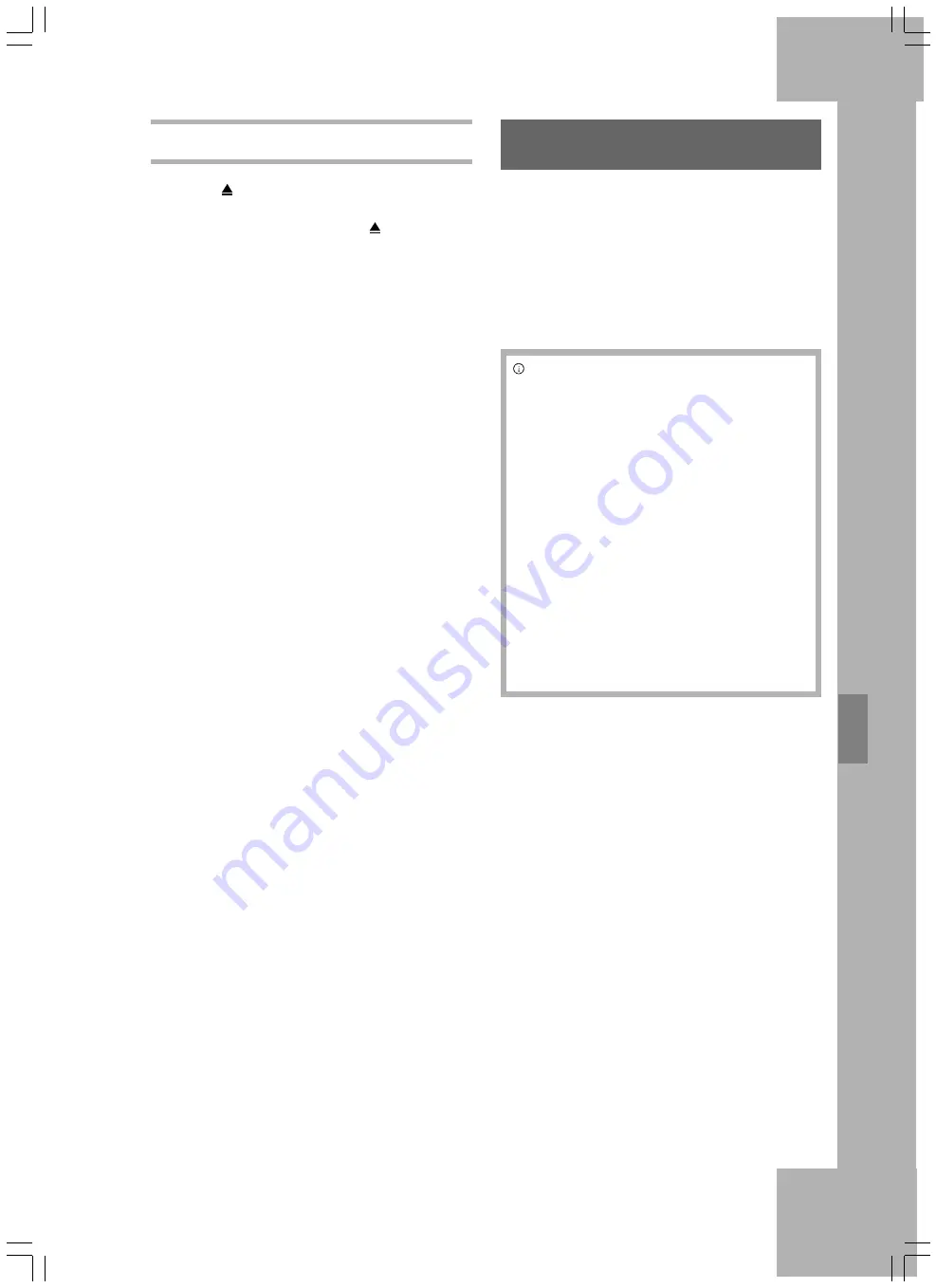
Editing
67
Playing Video Files
1. Press OPEN/CLOSE to open the disc tray.
2. Carefully place the disc on the tray with the
label side facing up, then press OPEN/
CLOSE.
3. If playback does not start automatically, press
PLAY to begin playback.
4. If the file is not protected by the DRM system,
playback will then begin.
5. If the file is protected by the DRM system, the
system will check whether the DVD recorder’s
registration code corresponds to the user
account which holds viewing rights of the
video file.
6. If you have purchased the file, playback will
then start.
7. If you have a rental file, a dialogue box
showing the remaining number of viewing
rights will appear. Press
to select ‘Yes’ or
‘No’, then press ENTER.
Navigation Menu
Press NAVI to display additional viewing options
during playback. For more information, please see
‘Navigation Menu’ (p.58).
Subtitle
This DVD recorder supports the text-based
subtitles when playing back MPEG-4 videos.
Activate the function to get the most out of your
viewing experience.
If you would like the subtitle to be
automatically displayed when playback starts,
please make sure you have:
• Given a correct fi le name
You need to give the same file names to video
title and subtitle file, so that the DVD recorder
can match one fi le with the other. For
example, name ‘XXX.avi’ for the video title,
and ‘XXX.txt’ for the accompanied subtitle
file.
• Placed the fi le in the same folder as the
video title, or under an appropriate sub-
directory.
In addition, you need to save the subtitle file
either in the same folder as the video title, or
in a sub-directory which is given one of the
following names: SRT, SUB, SUBS,
SUBTITLE or SUBTITLES.
Using Text-Based Subtitle
1. Press
to select ‘Subtitle’, then press
ENTER to go to the sub-menu.
2. If the subtitle file is in unicode format, press
to switch on or off the subtitle function.
If the subtitle file is in non-unicode format,
press
to select an appropriate coding
system for displaying the subtitle correctly,
then press ENTER.
3. Press NAVI. again or repeatedly press
to
exit the Navigation menu.
Содержание DRH-5500x
Страница 12: ...6...
Страница 93: ...Recommended Disc List 87 TARGA GmbH Lange Wende 41 59494 Soest Germany www targa de...






























