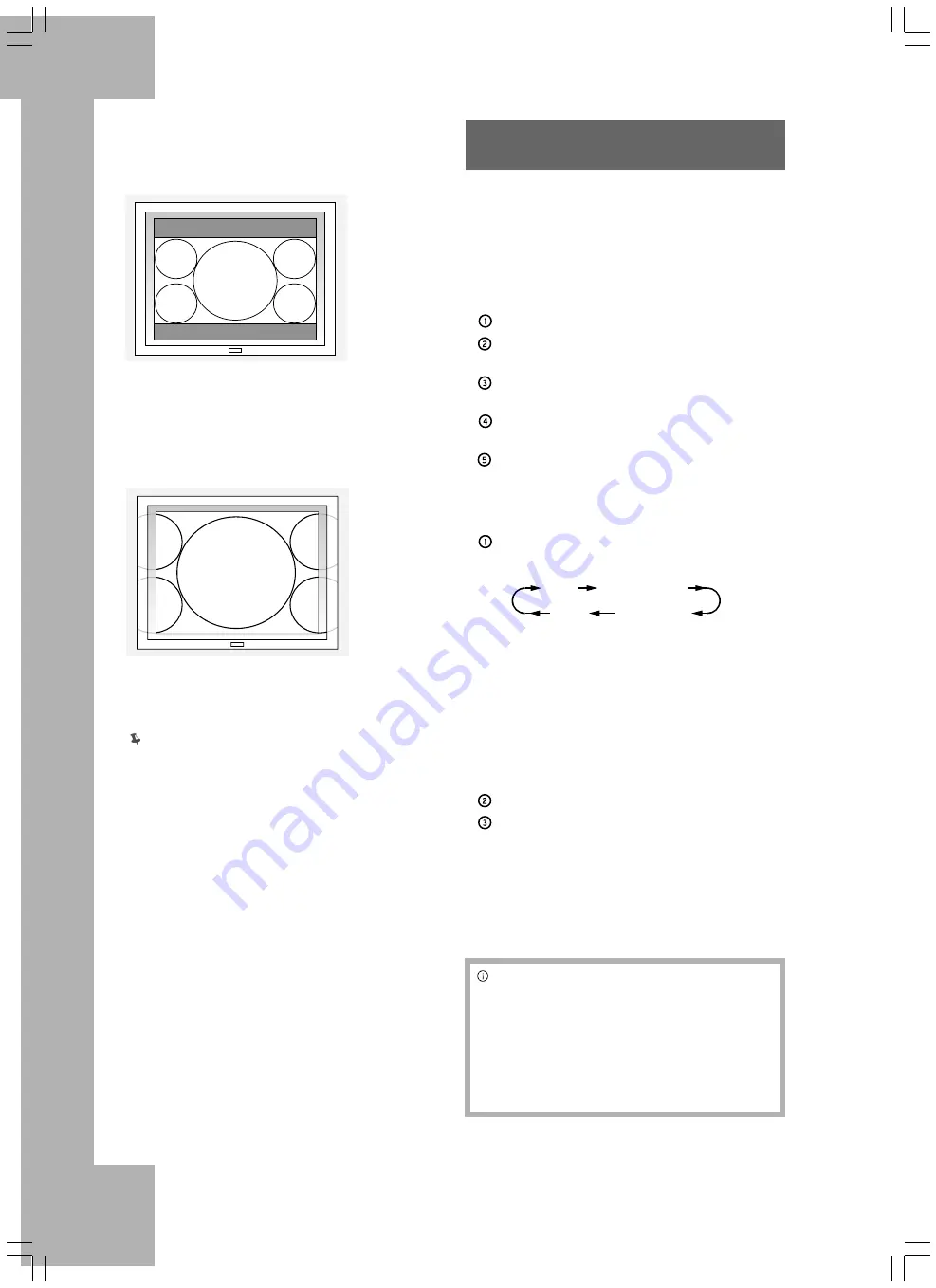
28
4:3 L. Box (4:3 Letter Box)
Select this option if you connect the DVD recorder
to a standard (4:3) TV, and wish to display
widescreen image (16:9) in its original format.
The picture will be shown with black bars at
the top and bottom of the screen.
4:3 Pan (4:3 Pan & Scan)
Select this option if you connect the DVD recorder
to a standard (4:3) TV, and wish to display
widescreen image (16:9) in full-screen format.
The picture will be zoomed to fi ll the screen
vertically with its left and right sides chopped
off.
Some discs may not support this viewing option.
Even if you select the 4:3 Pan (4:3 Pan & Scan)
mode, the picture will still be displayed in the
4:3 L.Box (4:3 Letter Box) format.
Channel Editor
‘Channel Editor’ offers users an easy-to-manage
interface to organize your TV channel list. You can
activate ‘Channel Editor’ through the following
paths.
Via Setup Menu
Press SETUP to display the Setup menu.
Press
to select ‘TV Tuner’, then press
ENTER.
Press
to select ‘Utilities’, then press
ENTER.
Press
to select ‘Edit Channel’, then press
ENTER.
The Channel Editor menu will appear.
Pressing EDIT Button While Viewing TV
Press TV (MODE) or SOURCE to switch to
the TV-viewing mode.
Recording_02_03
TV
Front AV
DV
SCART
By default, pressing TV (MODE) allows you to
switch to TV directly. However, if you have
activated the ‘SCART Bypass’ mode earlier
through Setup menu, you can only press
SOURCE to switch to TV.
If you press SOURCE, you may need to press
the button more than once to switch to ‘TV’.
Press EDIT to activate ‘Channel Editor’.
The Channel Editor menu will appear.
1. When the keypad screen is displayed, press
and ENTER to select one of the
input options.
2. Press
to select desired letters,
numbers or punctuation marks, then press
ENTER.
If you have not completed the channel
scanning process before using the ‘Channel
Editor’, a pop-up box asking you to do so will
appear. Press
to select desired
application, then press ENTER. If you still
choose not to scan channels, you will need to
switch on the channels one by one for further
applications.
Содержание DRH-5500x
Страница 12: ...6...
Страница 93: ...Recommended Disc List 87 TARGA GmbH Lange Wende 41 59494 Soest Germany www targa de...






























