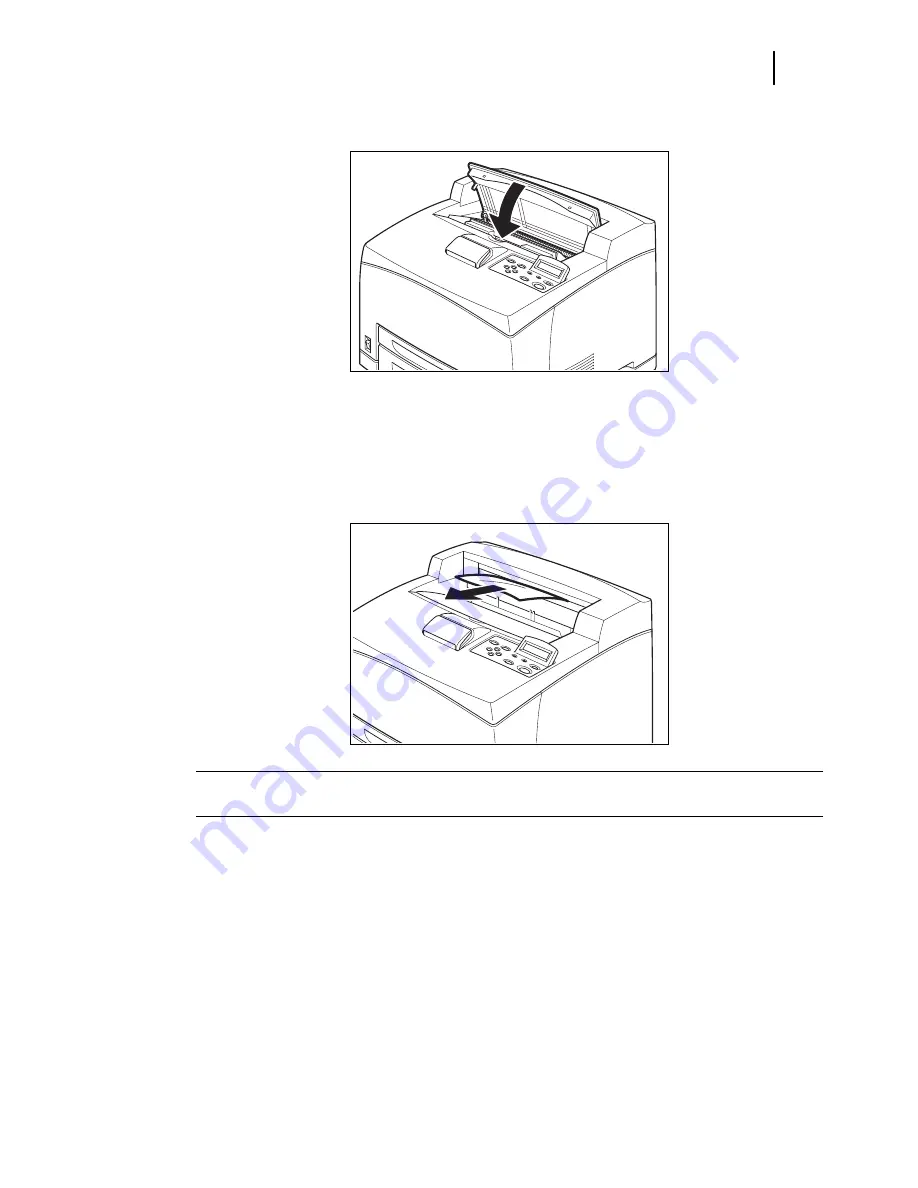
Feb 05
34PPM Laser Printer User Guide
4-9
At the Duplex Module
6.
Close the top cover securely.
At the Duplex Module
At the paper exit
1.
Examine the paper exit and remove any jammed paper. If paper is torn, check for any
remaining torn pieces of paper.
NOTE:
If the paper is difficult to remove, carry out the operation in the following section,
See “At
the interior of the top cover” on page 4-10.
2.
Open and close the top cover.
Содержание Intelliprint 9035
Страница 1: ...Feb 05 User Guide TallyGenicom Intelliprint 9035 Laser Printer ...
Страница 14: ...h Feb 05 6 34PPM Laser Printer User Guide Special Features of This Printer ...
Страница 37: ...Feb 05 34PPM Laser Printer User Guide 1 23 Printing a Configuration Summary ...
Страница 40: ...Feb 05 1 26 34PPM Laser Printer User Guide Printing PCL and PostScript Font Lists ...
Страница 66: ...Feb 05 2 26 34PPM Laser Printer User Guide When Moving the Printer ...
Страница 80: ...Feb 05 3 14 34PPM Laser Printer User Guide Warning Messages and Error Messages ...
Страница 94: ...Feb 05 4 14 34PPM Laser Printer User Guide At the Offset Catch Tray ...
Страница 140: ...Feb 05 6 26 34PPM Laser Printer User Guide Rear tray ...
Страница 166: ...Feb 05 7 26 34PPM Laser Printer User Guide DISK Menu ...
Страница 213: ...Feb 05 Appendix A Consumables In this Chapter Specifications on page A 2 Expected life of Consumables on page A 3 ...
















































