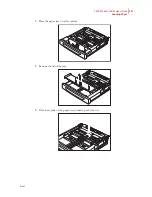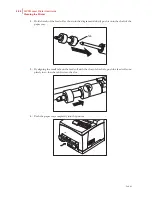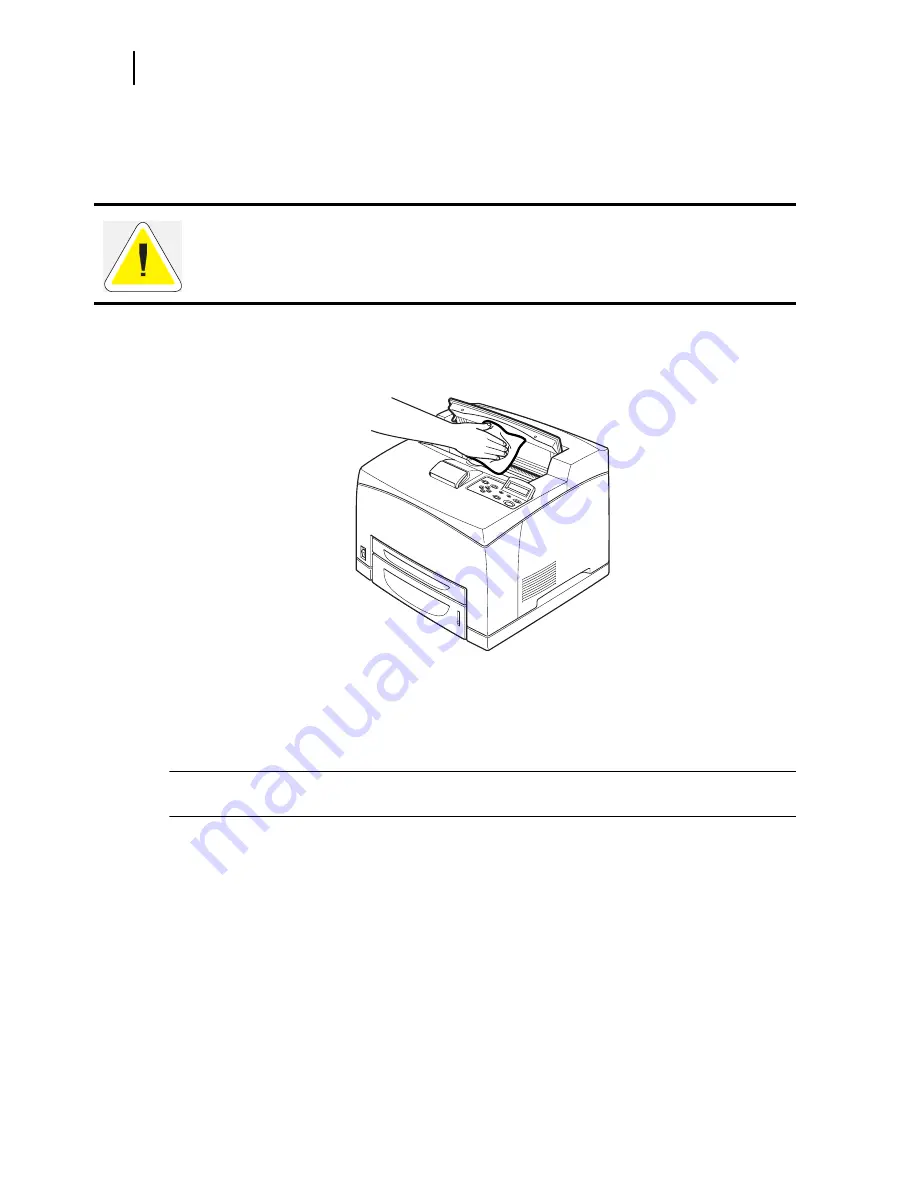
Feb 05
2-18
34PPM Laser Printer User Guide
Cleaning the Printer
Cleaning the interior
After clearing paper jams or replacing the Toner Cartridge, inspect the interior of the printer before
closing the top cover.
■
Remove any remaining pieces of paper.
■
Remove any dust or stains with a dry clean cloth.
Cleaning the feed roll
If background image suppression agent is stuck to the feed roll when feeding postcards with pic-
tures, you may not be able to feed the postcards or paper. When feeding cannot be done, follow the
procedure below to wipe the feed roll gently with a well-wrung soft cloth.
NOTE:
The following procedure explains how to clean the feed roll of the paper tray. Follow this
procedure when cleaning the feed rolls inside the printer or of the tray module.
CAUTION: Never touch areas labeled as “High Voltage.” You can get an electric shock.
Never touch a labeled area found on or near the heat roller. You can get burned. If a sheet of
paper is wrapped around the heat roller, do not try to remove it by yourself to avoid injuries or
burns. Switch off the machine immediately, and contact our Printer Support Desk.
Содержание Intelliprint 9035
Страница 1: ...Feb 05 User Guide TallyGenicom Intelliprint 9035 Laser Printer ...
Страница 14: ...h Feb 05 6 34PPM Laser Printer User Guide Special Features of This Printer ...
Страница 37: ...Feb 05 34PPM Laser Printer User Guide 1 23 Printing a Configuration Summary ...
Страница 40: ...Feb 05 1 26 34PPM Laser Printer User Guide Printing PCL and PostScript Font Lists ...
Страница 66: ...Feb 05 2 26 34PPM Laser Printer User Guide When Moving the Printer ...
Страница 80: ...Feb 05 3 14 34PPM Laser Printer User Guide Warning Messages and Error Messages ...
Страница 94: ...Feb 05 4 14 34PPM Laser Printer User Guide At the Offset Catch Tray ...
Страница 140: ...Feb 05 6 26 34PPM Laser Printer User Guide Rear tray ...
Страница 166: ...Feb 05 7 26 34PPM Laser Printer User Guide DISK Menu ...
Страница 213: ...Feb 05 Appendix A Consumables In this Chapter Specifications on page A 2 Expected life of Consumables on page A 3 ...