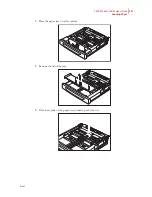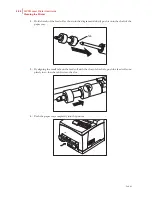Feb 05
2-12
34PPM Laser Printer User Guide
Loading Paper
4.
Squeeze the length guide and slide it to the desired paper size.
5.
Squeeze the right width guide and slide it to the desired paper size.
6.
Load the paper with the side to be printed facing up and with all 4 corners aligned.
NOTE:
Do not place paper over the right width guide. Do not load paper exceeding the maximum
fill line or the maximum capacity allowed. Align the right width guide with the paper width
correctly. If the right width guide is not in place, the paper will not be properly fed and
cause paper jams. Load envelopes with the flaps closed.
Содержание Intelliprint 9035
Страница 1: ...Feb 05 User Guide TallyGenicom Intelliprint 9035 Laser Printer ...
Страница 14: ...h Feb 05 6 34PPM Laser Printer User Guide Special Features of This Printer ...
Страница 37: ...Feb 05 34PPM Laser Printer User Guide 1 23 Printing a Configuration Summary ...
Страница 40: ...Feb 05 1 26 34PPM Laser Printer User Guide Printing PCL and PostScript Font Lists ...
Страница 66: ...Feb 05 2 26 34PPM Laser Printer User Guide When Moving the Printer ...
Страница 80: ...Feb 05 3 14 34PPM Laser Printer User Guide Warning Messages and Error Messages ...
Страница 94: ...Feb 05 4 14 34PPM Laser Printer User Guide At the Offset Catch Tray ...
Страница 140: ...Feb 05 6 26 34PPM Laser Printer User Guide Rear tray ...
Страница 166: ...Feb 05 7 26 34PPM Laser Printer User Guide DISK Menu ...
Страница 213: ...Feb 05 Appendix A Consumables In this Chapter Specifications on page A 2 Expected life of Consumables on page A 3 ...