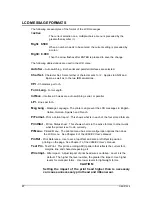3860/80 Quick Reference Guide
33
Routine Cleaning
This printer requires very little regular maintenance other than replacing
ribbons. The print head will need to be replaced periodically and is user
replaceable. Beyond this, adjust the print wire flight time compensation to
recover print quality lost through print head or carriage mechanism wear.
Refer to
3860/80 User’s Manual
Chapter 11 for details.
Cleaning the Printer.
Technicians in the life-test lab clean these printers about once every 500
hours of operation. How often the printer is cleaned depends on the
environment and on the dust and lint content of the paper.
WARNING
:
Turn off the power switch and unplug the printer from the wall
outlet before cleaning the printer. If the printer has been
printing, avoid touching the print head until it cools down.
•
Remove the top door by raising it approximately one quarter of the
way and then lifting it from the printer.
•
Open the print gap.
•
Remove the ribbon cartridge.
•
Use a soft brush or a vacuum cleaner to remove paper dust from
inside the printer, especially around the print head, carriage, striker
bar, and exit rollers.
•
Wipe the carriage rails with a clean dry cloth to remove paper dust.
WARNING:
Never lubricate the carriage rails.
•
Reinstall the ribbon cartridge, adjust the print gap, and replace the
top door.
Top Door Removal
Содержание 3860
Страница 1: ...3860 3880 Quick Reference Guide GEK 01056 ...
Страница 2: ...3860 3880 Quick Reference Guide GEK 01056 ...
Страница 42: ...3860 3880 Guide de Référence Rapide GEK 01056 ...
Страница 84: ...3860 3880 Kurzanleitung GEK 01056 ...
Страница 125: ...3860 3880 Guida di Consultazione Rapida GEK 01056 ...
Страница 165: ...3860 3880 Guía de Referencia Rápida GEK 01056 ...