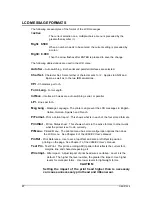3860/80 Quick Reference Guide
31
When using the parallel or serial interface..
The printer is shipped with the automatic interface-switching selected
and is ready to go, when used with most popualr interface configurations.
See Chapter 4 of the
3860/80 User’s Manual
to set parallel and serial
interface parameters.
Set the printer online.
The ON LINE light should be on. If it is not, then press the ON LINE key
to turn it on.
Print something from the data source.
Run a test print sample from the host.
If the printer did not print...
Go to the next section and get a quick status to verify that the printer is
set to the proper hardware interface. Note the emulation at the same
time. It is easy to change either the interface selection or the emulation
from the LCD menu.
Pinouts, signal descriptions, and other useful information about the
interfaces is covered in Chapter 12 of the
3860/80 User’s Manual
.
Quick Status
Check the current printer settings in terms of font, characters per inch,
lines per inch, interface, and emulation by pressing the PROG key while
the printer is Online. The LCD steps through a list of the current settings
for each of these five parameters.
LCD should say
Format 4
The format number will be from 1 to 4. If a fault message
is displayed, clear the fault. If any other type of
message is displayed, press FIRST, and then ENTER,
to exit the Program menu.
The online light should be on.
If not, then press the ON LINE key.
Press MENU. The LCD will step through a short list of
printer settings.
Содержание 3860
Страница 1: ...3860 3880 Quick Reference Guide GEK 01056 ...
Страница 2: ...3860 3880 Quick Reference Guide GEK 01056 ...
Страница 42: ...3860 3880 Guide de Référence Rapide GEK 01056 ...
Страница 84: ...3860 3880 Kurzanleitung GEK 01056 ...
Страница 125: ...3860 3880 Guida di Consultazione Rapida GEK 01056 ...
Страница 165: ...3860 3880 Guía de Referencia Rápida GEK 01056 ...