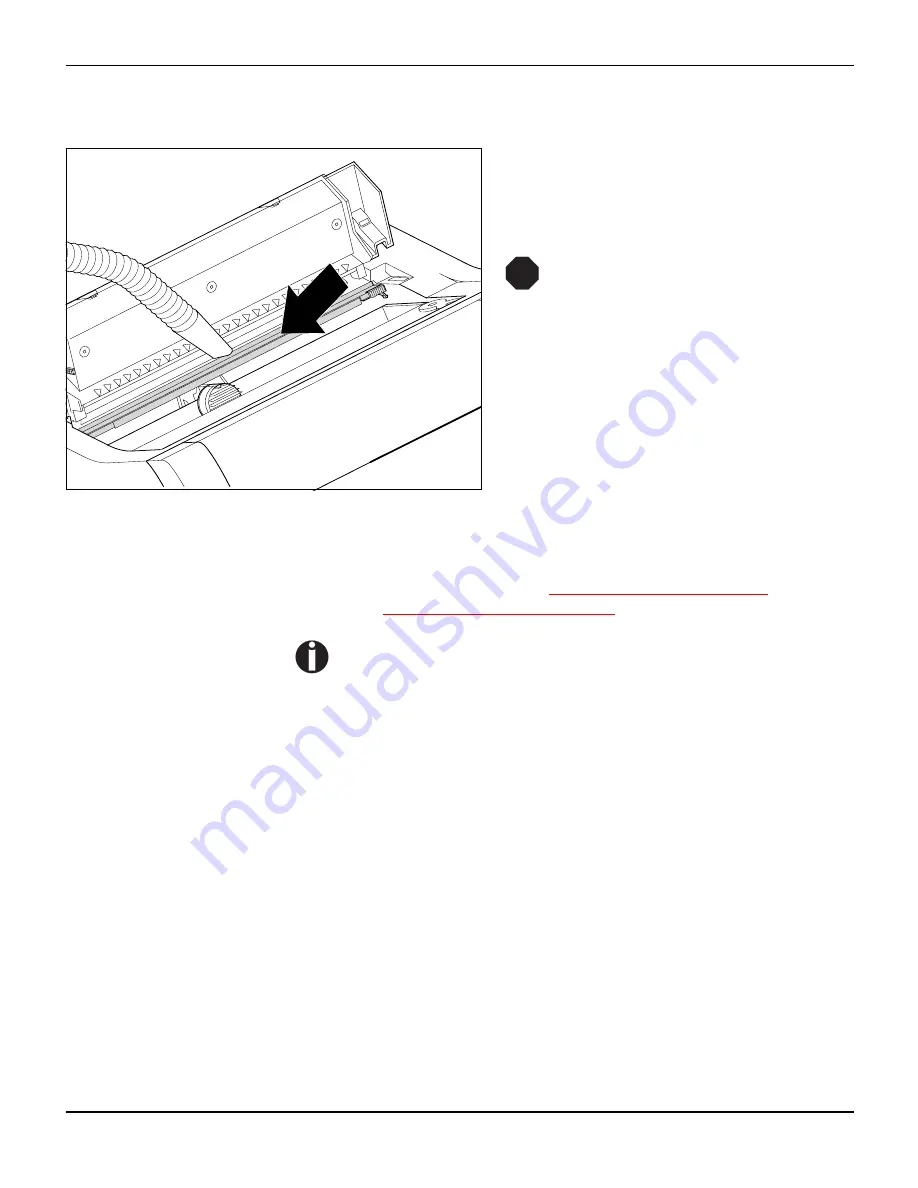
User guide
Care and maintenance
121
Cleaning the platen
Switch off the printer and open the upper cover
after 4 to 5 seconds.
Remove dust and possible ribbon and ink re-
mains carefully from the platen.
Avoid touching parts and compo-
nents in the printer interior.
Ribbon
Check whether the ribbon is worn or damaged. The ribbon must be
replaced if it is frayed, see
Changing the ribbon cassette
, (page 17)
and
Error messages via the display
, (page 114).
The service life of the ribbon is 20 million characters.
STOP
Содержание 2365
Страница 1: ...User guide Matrix printer 2365 2380 ...
Страница 2: ......
Страница 10: ......
Страница 14: ...Printer at a glance User guide 4 Printer in tractor mode Tractors ...
Страница 16: ......
Страница 38: ......
Страница 46: ......
Страница 62: ......
Страница 100: ...The Menu User guide 90 Menu settings example ...
Страница 178: ......
















































