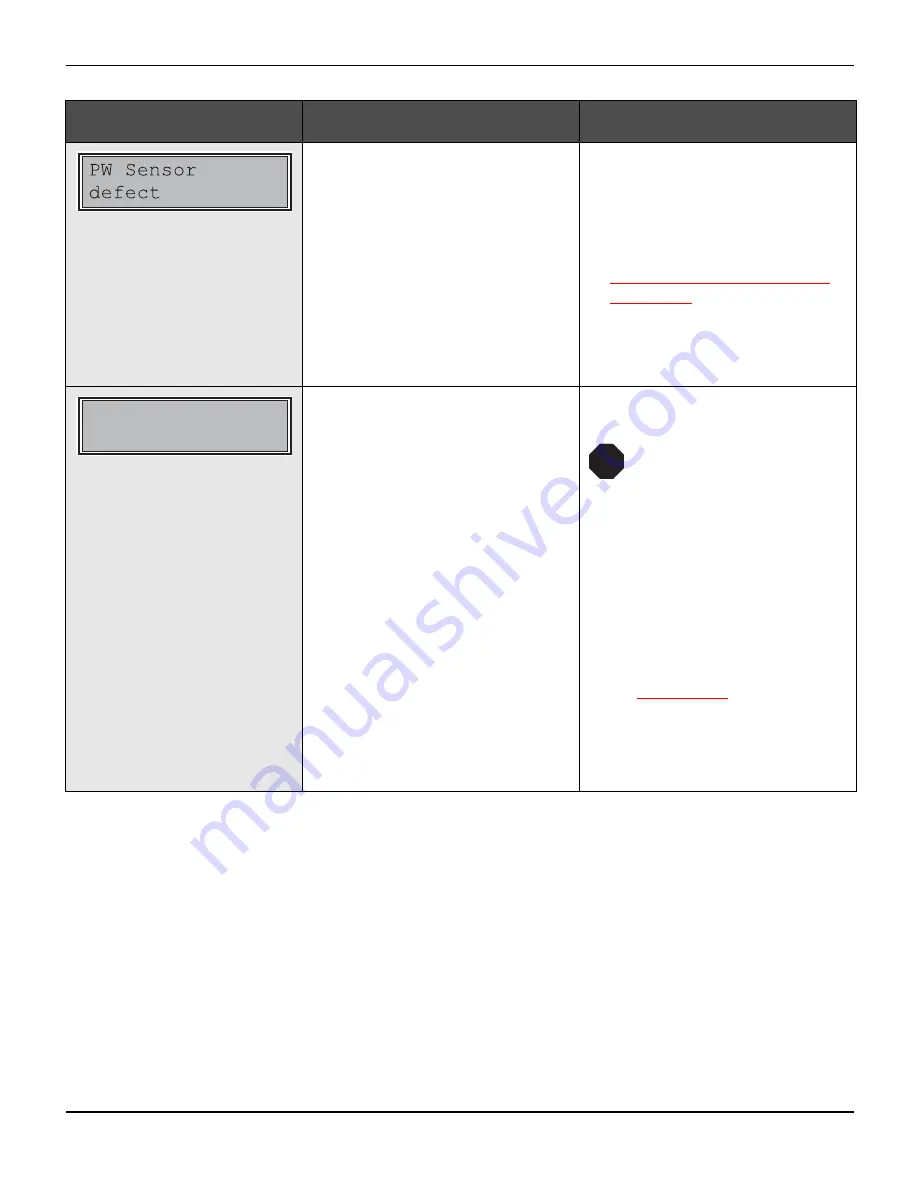
User guide
Troubleshooting
117
Paper moved too far to the right.
Preprinted black area on the left
side of the paper
Paper width sensor defect.
`
Remove all paper from the
printer, align paper correctly on
the left side.
`
Use different paper.
`
Disable the APW sensor, see
Automatic paper width detec-
tion (APW)
, (page 106).
If you cannot remove the error,
please contact your technical ser-
vice.
The ribbon misses, is damaged
and blocked or a non-genuine rib-
bon is installed.
`
Only use genuine ribbon cas-
settes of the manufacturer.
During the process of ini-
tialization after powering
on, the printer checks if a
ribbon cassette is
installed. It also checks
during the execution of a
print job the operative-
ness of the ribbon cas-
sette. These functions
mandatory require the
use of the manufacturers
original ribbon cassettes
Accessories
, (page 167).
`
Replace the ribbon.
`
Check that the print head car-
riage moves easily.
Message
Possible cause
Corrective action
Check Ribbon
STOP
Содержание 2365
Страница 1: ...User guide Matrix printer 2365 2380 ...
Страница 2: ......
Страница 10: ......
Страница 14: ...Printer at a glance User guide 4 Printer in tractor mode Tractors ...
Страница 16: ......
Страница 38: ......
Страница 46: ......
Страница 62: ......
Страница 100: ...The Menu User guide 90 Menu settings example ...
Страница 178: ......
















































