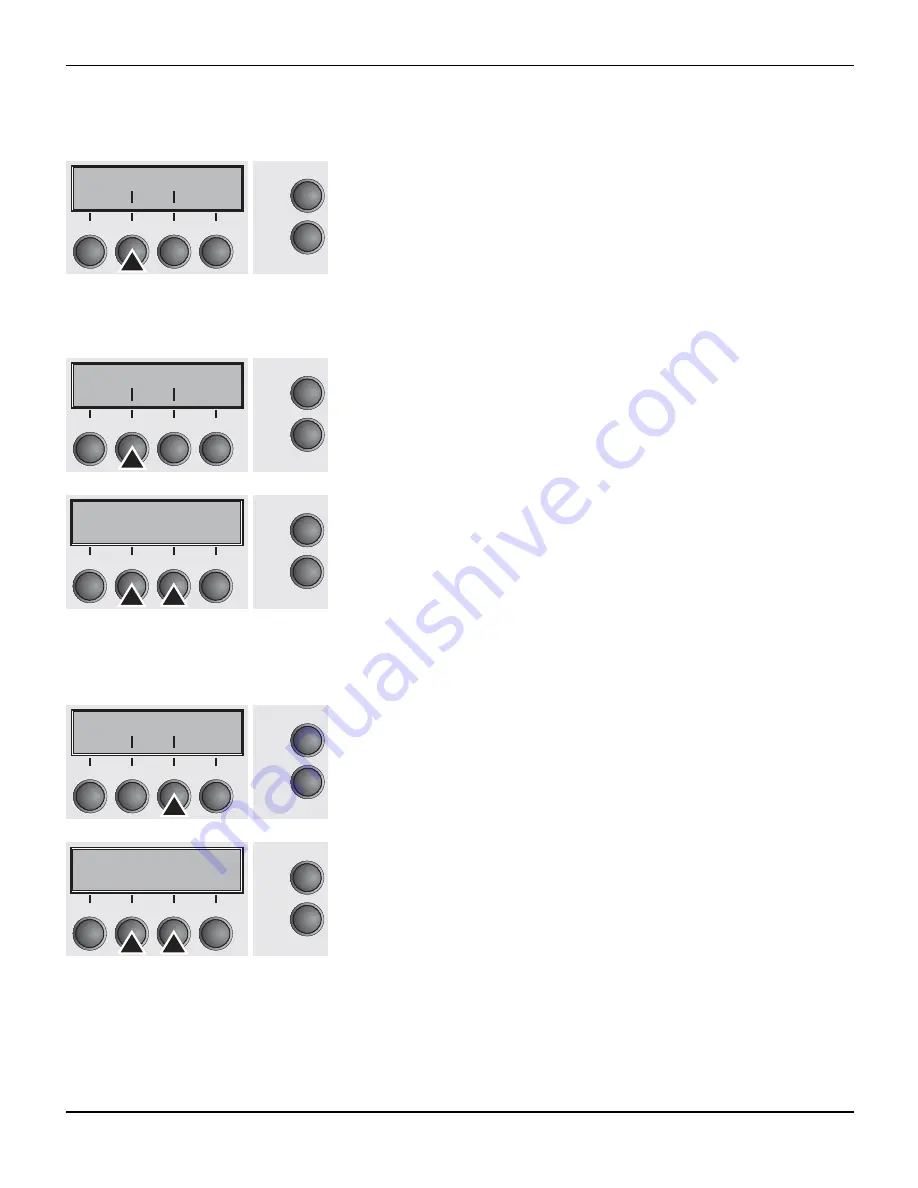
User guide
The Menu
67
Further Settings (Special)
This parameter subgroup only appears if the serial port is used and
the ENQ/STX, ETX/ACK or ACK/NAK protocol is activated.
Press
Special
(2) key.
Error handling (ErrMode)
On
replaces the incorrect character with ?,
Off
deletes the entire
block.
Press
ErrMode
(2) key.
Use the
<
(2) or
>
(3) key to select the desired setting.
Setting Options:
On/Off
Default Setting:
Off
Confirm the setting by pressing the
Set
key (1).
Block end character (Blockend)
End-of-block character definition;
On
: LF, FF, CR, VT, ETX, DEL;
Off
: ETX, DEL.
Press
Blockend
(3) key.
Use the
<
(2) or
>
(3) key to select the desired setting.
Setting Options:
On/Off
Default Setting:
Off
Confirm the setting by pressing the
Set
key (1). Press the
Next
key
(4) to access the next group of parameters.
Special Protocol
Online
Setup
2
1
3
4
Back
Next
ErrMode Blockend
Online
Setup
2
1
3
4
Back
Next
ErrMode=Off
*
Online
Setup
Set
<
>
Exit
2
1
3
4
ErrMode Blockend
Online
Setup
2
1
3
4
Back
Next
Blockend=Off
*
Online
Setup
Set
<
>
Exit
2
1
3
4
Содержание 2365
Страница 1: ...User guide Matrix printer 2365 2380 ...
Страница 2: ......
Страница 10: ......
Страница 14: ...Printer at a glance User guide 4 Printer in tractor mode Tractors ...
Страница 16: ......
Страница 38: ......
Страница 46: ......
Страница 62: ......
Страница 100: ...The Menu User guide 90 Menu settings example ...
Страница 178: ......






























