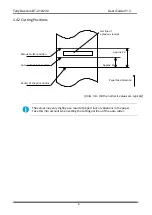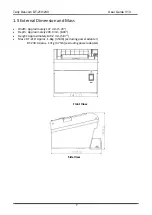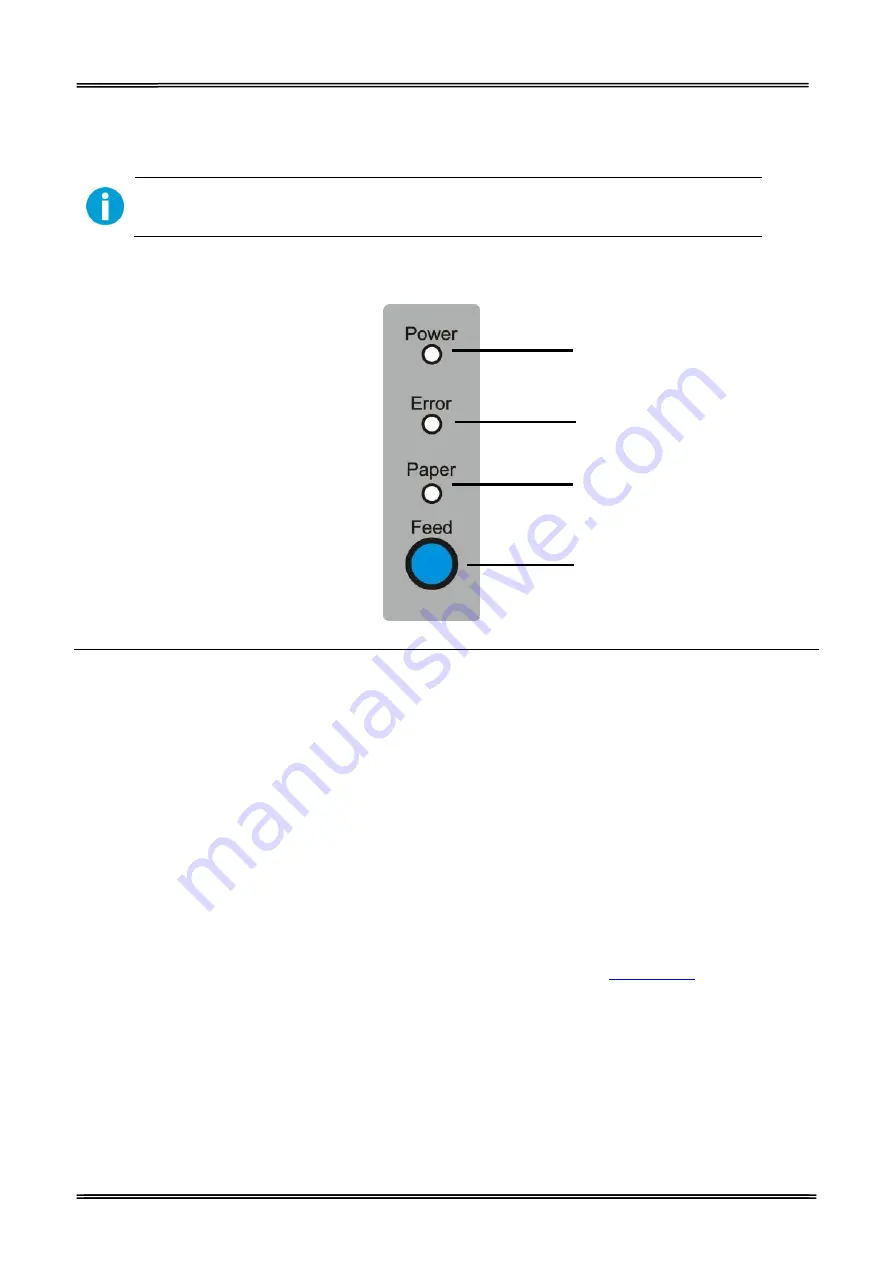
Tally Dascom DT-210/230 User Guide V1.3
11
1.8.1 Power Switch
Turn the printer on or off. The marks on the switch: (O: OFF / | : ON)
Before turning on the printer, be sure to check that the AC adapter is connected to
the power supply.
1.8.2 Control Panel
Power LED
Error LED
Paper LED
Feed key
LEDs
Power LED (green)
Lights when the power supply is on.
Goes out when the power supply is turned off.
Error LED
Lights or flashes when the printer is offline.
Lights after the power is turned on or after a reset (offline). Automatically goes out after a while
to indicate that the printer is ready.
Lights when the end of the roll paper is detected, and when printing has stopped (offline). If this
happens, replace the roll paper.
Flashes when an error occurs. (For details about the flash code, see “
” in chapter 6.1.)
Goes out during regular operation (online).
Paper LED
Lights when there is no more roll paper or there is little remaining.
Off when there is a sufficient amount of roll paper remaining.
Flashed when a self-test is in progress.
Содержание DT-210
Страница 1: ...User Guide DT 210 230 Thermal Receipt Printer ...
Страница 15: ...Tally Dascom DT 210 230 User Guide V1 3 DASCOM REPRESENTATIVES 96 ...
Страница 44: ...Tally Dascom DT 210 230 User Guide V1 3 29 3 Select the installation path to the tool 4 Click Next ...
Страница 45: ...Tally Dascom DT 210 230 User Guide V1 3 30 5 Click Install 6 Wait for a sec ...
Страница 46: ...Tally Dascom DT 210 230 User Guide V1 3 31 7 Installation complete Click Finish ...
Страница 48: ...Tally Dascom DT 210 230 User Guide V1 3 33 Enable the Black Mark ...
Страница 53: ...Tally Dascom DT 210 230 User Guide V1 3 38 9 Click Finish to complete the printer driver installation ...