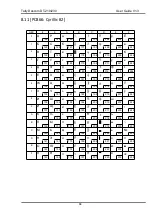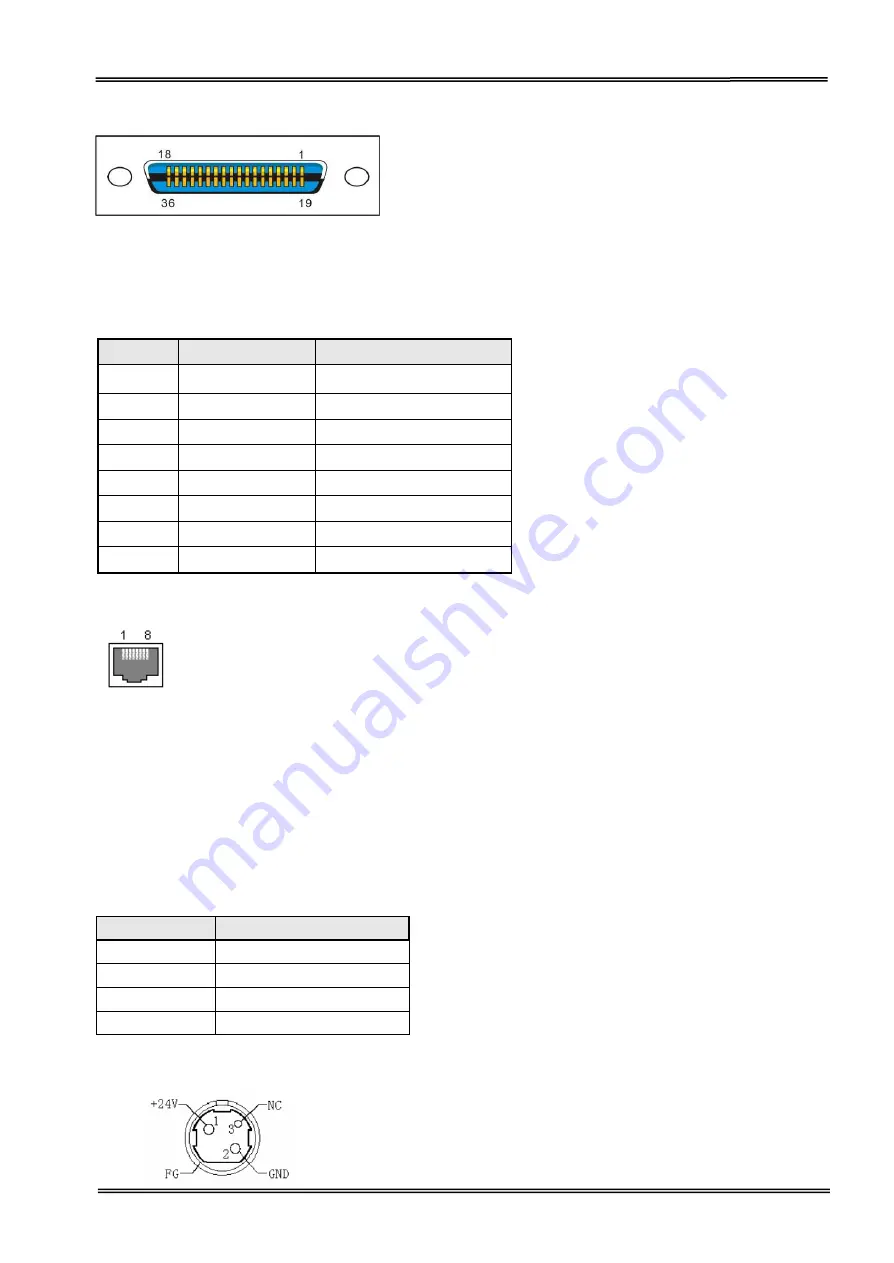
Tally Dascom DT-210/230 User Guide V1.3
72
Parallel interface connector diagram
7.5
Ethernet interface
Ethernet interface pin assignment
Pin. No.
Name
Description
1
TX+
Tranceive Data+
2
TX-
Tranceive Data-
3
RX+
Receive Data+
4
n/c
Not connected
5
n/c
Not connected
6
RX-
Receive Data-
7
n/c
Not connected
8
n/c
Not connected
Ethernet interface connector diagram
7.6
Wi-Fi interface
Wi-Fi interface supports 2.4 GHz, IEEE Std. 802.11b/g/n standard.
7.7
Power Adapter
Power Socket pin assignment
Pin Number
Signal Name
1
+24 V
2
GND
3
N.C
SHELL
F.G.
Power Supply connector diagram
Содержание DT-210
Страница 1: ...User Guide DT 210 230 Thermal Receipt Printer ...
Страница 15: ...Tally Dascom DT 210 230 User Guide V1 3 DASCOM REPRESENTATIVES 96 ...
Страница 44: ...Tally Dascom DT 210 230 User Guide V1 3 29 3 Select the installation path to the tool 4 Click Next ...
Страница 45: ...Tally Dascom DT 210 230 User Guide V1 3 30 5 Click Install 6 Wait for a sec ...
Страница 46: ...Tally Dascom DT 210 230 User Guide V1 3 31 7 Installation complete Click Finish ...
Страница 48: ...Tally Dascom DT 210 230 User Guide V1 3 33 Enable the Black Mark ...
Страница 53: ...Tally Dascom DT 210 230 User Guide V1 3 38 9 Click Finish to complete the printer driver installation ...