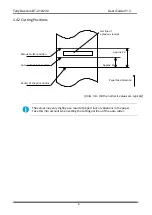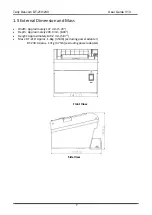Tally Dascom DT-210/230 User Guide V1.3
12
Feed Key
Pressing this key once feeds the roll paper by one line. Holding this button down feeds the roll paper
continuously.
1.8.3 LED Indicators
Description
POWER ERROR PAPER BEEPER
Printer Cover is open
On
On
On
Short beep for twice and long beep for
once
Roll paper is sufficient
On
Off
Off
No beep
Roll paper end
On
On
On
Short beep for three times
Roll paper near end
On
Off
On
No beep
Содержание DT-210
Страница 1: ...User Guide DT 210 230 Thermal Receipt Printer ...
Страница 15: ...Tally Dascom DT 210 230 User Guide V1 3 DASCOM REPRESENTATIVES 96 ...
Страница 44: ...Tally Dascom DT 210 230 User Guide V1 3 29 3 Select the installation path to the tool 4 Click Next ...
Страница 45: ...Tally Dascom DT 210 230 User Guide V1 3 30 5 Click Install 6 Wait for a sec ...
Страница 46: ...Tally Dascom DT 210 230 User Guide V1 3 31 7 Installation complete Click Finish ...
Страница 48: ...Tally Dascom DT 210 230 User Guide V1 3 33 Enable the Black Mark ...
Страница 53: ...Tally Dascom DT 210 230 User Guide V1 3 38 9 Click Finish to complete the printer driver installation ...