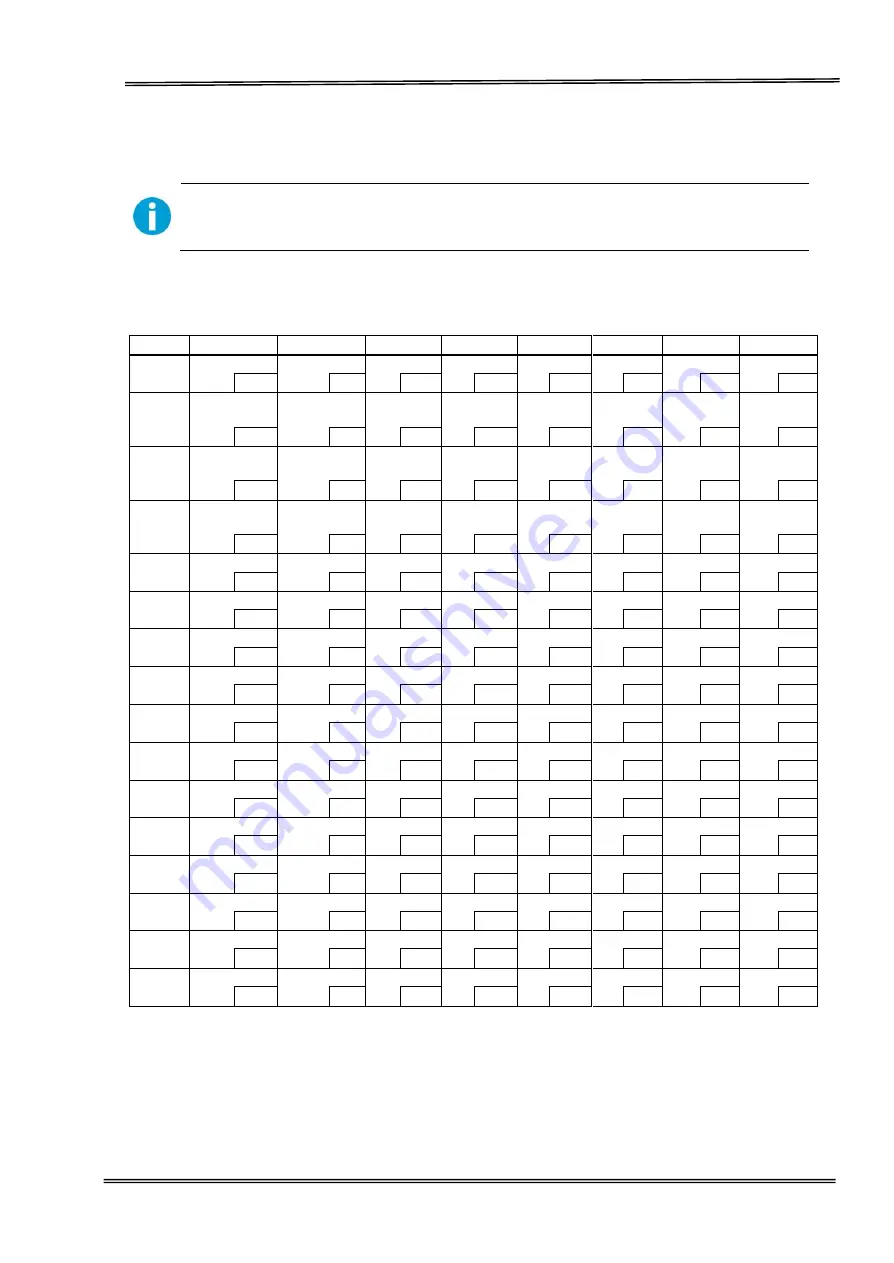
Tally Dascom DM-310/320 User Guide V1.0
70
7 CHARACTER CODE PAGES
The character code tables show only character configurations. They do not
show the actual print pattern.
“SP” in the table shows a space.
7.1 Common to all pages (International Character Set: USA)
HEX
0
1
2
3
4
5
6
7
0
NUL
DLE
SP
0
@
P
`
p
00
16
32
48
64
208
224
240
1
XON
!
1
A
Q
a
q
01
17
33
49
65
209
225
241
2
“
2
B
R
b
R
02
18
34
50
66
210
226
242
3
XOFF
#
3
C
S
c
s
03
19
35
51
67
211
227
243
4
EOT
DC4
$
4
D
T
d
t
04
20
36
52
68
212
228
244
5
ENQ
NAK
%
5
E
U
e
u
05
21
37
53
69
213
229
245
6
ACK
&
6
F
V
f
V
06
22
38
54
198
214
230
246
7
CAN
‘
7
G
W
g
w
07
23
39
55
199
215
231
247
8
(
8
H
X
h
x
08
24
40
56
200
216
232
248
9
HT
)
9
I
Y
i
y
09
25
41
57
201
217
233
249
A
LF
*
:
J
Z
j
Z
10
26
42
58
202
218
234
250
B
ESC
+
;
K
[
k
{
11
27
43
59
203
219
235
251
C
FF
FS
,
<
L
\
l
|
12
28
44
60
204
220
236
252
D
CR
GS
-
=
M
]
m
}
13
29
45
61
205
221
237
253
E
RS
.
>
N
^
n
~
14
30
46
62
206
222
238
254
F
/
?
O
_
o
SP
15
31
47
63
207
223
239
255
Содержание DM-310
Страница 1: ...User Guide DM 310 320 Dot Matrix Printer ...
Страница 40: ...Tally Dascom DM 310 320 User Guide V1 0 39 2 Click Next 3 Choose the port you need And then click Next ...
Страница 43: ...Tally Dascom DM 310 320 User Guide V1 0 42 3 Select the installation path to the tool 4 Click Finish ...
Страница 44: ...Tally Dascom DM 310 320 User Guide V1 0 43 5 Click Install 6 Click Install ...
Страница 45: ...Tally Dascom DM 310 320 User Guide V1 0 44 7 Installation complet Click Finish ...
Страница 52: ...Tally Dascom DM 310 320 User Guide V1 0 51 7 Check the port type in this case it is COM4 ...
Страница 54: ...Tally Dascom DM 310 320 User Guide V1 0 53 9 Then COM4 for the printer is checked ...
















































