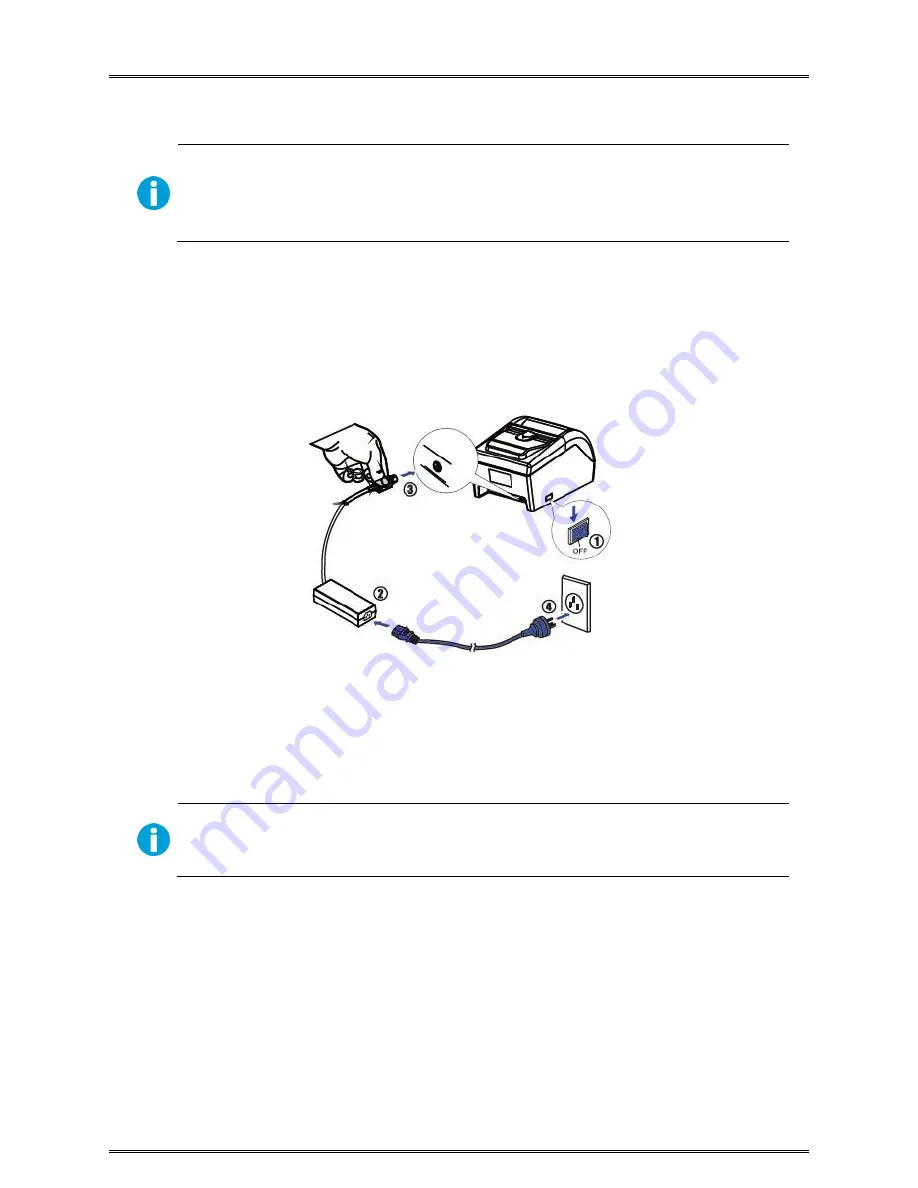
Tally Dascom DM-210/220
5
1.4 Connecting the Power
Checking the voltage of the power adapter
Before you connect the power adapter to the power socket check if the voltage is correct. If you
connect the power adapter to power with incorrect voltage this may result in electrical
damage to adapter and printer.
1. Make sure the printer and the computer are powered off ①.
2. Connect the power cord to the power adapter ②, and connect the power adapter to the power supply socket at
the rear of the printer ③. Ensure the power cord is securely connected. Finally, connect the power cord plug to
a mains socket on the wall ④.
Power on and power off
1. Press the power switch to the
“I” position to turn on the printer.
Upon power-on, the Power LED indicator light up.
2. Press the power switch to the
“O” position to turn off the printer.
After switching off the printer, wait at least 5 seconds before powering on again. Otherwise, it
may cause damage to the printer.
Please disconnect the AC mains power if the printer will not be used for a long time.
Содержание DM-210
Страница 1: ......
Страница 39: ...Tally Dascom DM 210 220 27 6 Character Code Pages 6 1 Common to all pages International Character Set USA ...
Страница 40: ...Tally Dascom DM 210 220 28 6 2 PC437 USA Standard Europe ...
Страница 41: ...Tally Dascom DM 210 220 29 6 3 PC850 Multilingual ...
Страница 42: ...Tally Dascom DM 210 220 30 6 4 PC860 Portuguese ...
Страница 43: ...Tally Dascom DM 210 220 31 6 5 PC863 Canadian French ...
Страница 44: ...Tally Dascom DM 210 220 32 6 6 PC865 Nordic ...
Страница 45: ...Tally Dascom DM 210 220 33 6 7 PC858 Euro ...
Страница 46: ...Tally Dascom DM 210 220 34 6 8 PC866 Cyrillic 2 ...
Страница 47: ...Tally Dascom DM 210 220 35 6 9 PC862 Hebrew ...
Страница 48: ...Tally Dascom DM 210 220 36 6 10 PC737 Geek ...
Страница 49: ...Tally Dascom DM 210 220 37 6 11 PC864 Arabic ...
Страница 50: ...Tally Dascom DM 210 220 38 6 12 PC857 Turkish ...






























