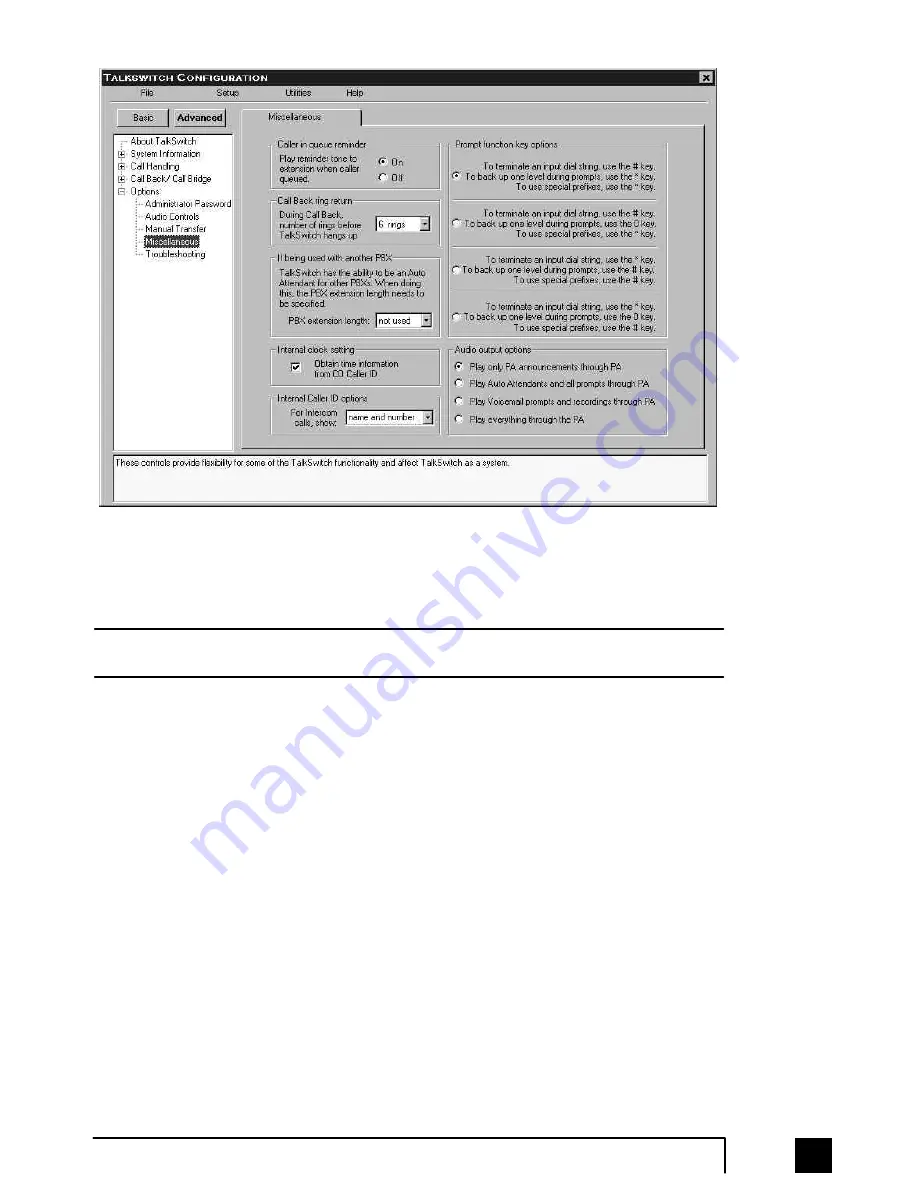
If being used with another PBX
This feature can only work with PBXs that use "flash-hook" as its transfer method. Please
contact your PBX manufacturer for transfer details.
PBX extension length:
If TalkSwitch is being used as an Auto Attendant with another
P B X , you
can set the number of digits the PBX uses for its extensions. This allows
TalkSwitch to know what digits to pass on to the PBX to complete the
transfer.
Setting up TalkSwitch behind an existing PBX:
1. Connect the PBX extension to one of TalkSwitch’s Line jacks. You may do this
with all your TalkSwitch lines (1 PBX extension per line) depending upon
how many Auto Attendant ports you would like on the PBX.
2. Configure your PBX on incoming calls to ring the extensions you have
allocated to the TalkSwitch Lines.
3. Configure TalkSwitch’s Auto Attendants to answer at which ring (answer
immediately is used most commonly).
4. Record your Auto Attendants. The Auto Attendants should indicate that the
digit '7' with the PBX extension should be dialed.
49
2.0
Configuring TalkSwitch
TS-user manual_Final_3rd.qxd 8/9/01 2:14 PM Page 49
Содержание DESKTOP PHONE SYSTEM
Страница 1: ...User Guide DESKTOP PHONE SYSTEM...
















































