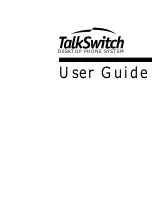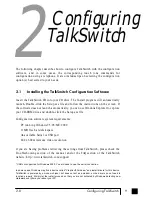The following chapter describes how to configure TalkSwitch with the configuration
s o f t w a r e , a n d i n s o m e c a s e s , t h e c o r r e s p o n d i n g t o u c h t o n e c o m m a n d s f o r
configuration using a telephone. It also includes tips on selecting the configuration
option(s) best suited to your needs.
2.1
Installing the TalkSwitch
Configuration Software
Insert the
TalkSwitch CD into your CD drive. The Install program will automatically
launch. Double-click the Setup.exe file and follow the instructions on the screen. If
the software does not launch automatically, you can use Windows Explorer to explore
your CD-ROM drive and double-click the Setup.exe file.
Configuration software
system requirements :
P C r u n n i n g W i n d o w s 9 5 / 9 8 / M E / 2 0 0 0
12 MB free hard disk space
An available Serial or USB port
800 x 600 minimum video resolution
If you are having problems retrieving the settings from TalkSwitch, please check the
Troubleshooting section of the manual and/or the FAQ section of the TalkSwitch
website: http://www.talkswitch.com/support
* USB not supported for Windows 2000. You will need to use the serial connection.
In some cases, Windows may find a device called “Creatix V90 modem” and install drivers for this device.
TalkSwitch is powered by a modem chipset, but does not act as a modem, so the drivers do not need to
function properly. Simply let the install proceed so that you are not bothered by Windows detecting new
Hardware everytime you reboot your PC.
9
2.0
Configuring TalkSwitch
2
Configuring
TalkSwitch
TS-user manual_Final_3rd.qxd 8/9/01 2:14 PM Page 9
Содержание DESKTOP PHONE SYSTEM
Страница 1: ...User Guide DESKTOP PHONE SYSTEM...