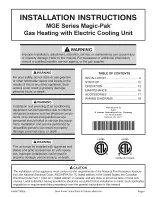- 32 -
*To change the TM-RE30’s mode from Default Mode to High Temperature Mode, please follow
the procedures below (the TM-RE30 must be installed prior to operating these procedures):
DO NOT set to 185ºF if you use your T-M32 in a recirculation system.
This will cause damage to the heater and void the warranty.
1. Turn off power to the TM-RE30 by pressing the “
ON/OFF"
button.
2. Simultaneously press and hold both the “
HOT”
and “
COLD
” buttons for at least five seconds.
And then make sure “1” (or “0”) is displayed on remote controller.
“1” is displayed for single units “0” is displayed for Easy Link / Multi-Systems
3. Press the “
TIME
” button.
Make sure OFF and F1 are displayed on remote controller.
4. Press the “
INFO
” button. After, make sure “OFF” blinks.
5. Press the “
HOT
” button or the “
COLD
” button to set display to “on”.
6
.
Simultaneously press both the “
BUZZER”
button and the “
INFO”
button to fix the setting.
7
.
Make sure display is no longer blinking.
8
.
Press the “
ON/OFF
” button to finish the setting.
9
.
Turn on power to the TM-RE30 by pressing the “
ON/OFF”
button again.
Blink
Lamp is OFF to indicate that power is off
Blink
Not blinking
Lamp is ON