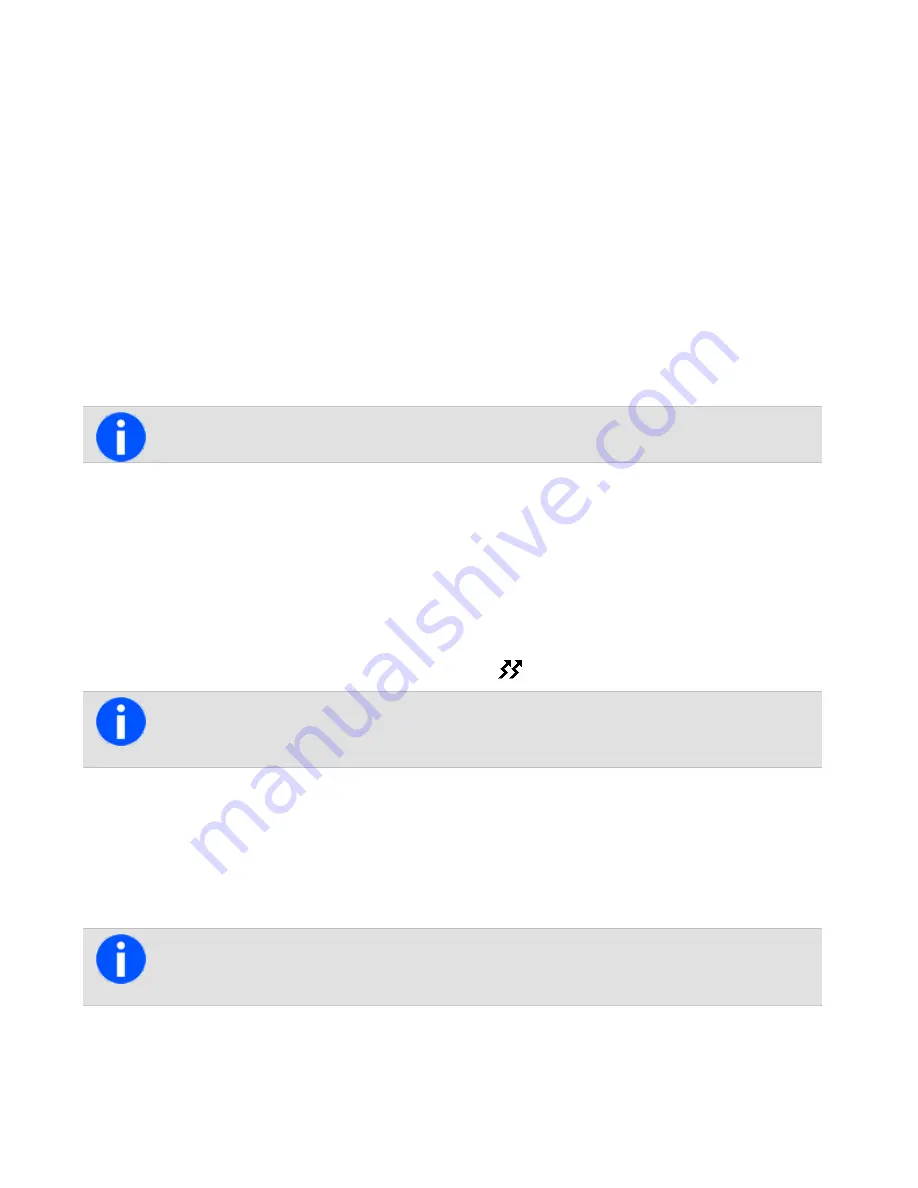
If the selected programmed channel is for calls over a network, the green LED indicates whether the network is act-
ive. By default, the network is inactive (green LED is off).
Initiating a call will activate the network which will remain active for a programmed time. While the network is active
(green LED glows), the call can be completed, and a new call can begin.
If the current channel is programmed for DMR or analog calls between radios (without a radio network), the green LED
indicates activity on the channel, i.e. whether someone is talking.
For all DMR calls (over the network or radio to radio), a go-ahead double-beep may sound after pressing the PTT key
(if programmed).
The radio may be programmed to ring or beep when a new DMR call is received.
DMR calls have an inactivity timeout. If a pause in the conversation exceeds the timeout, the next press of the PTT
key will establish a new call.
To make a call:
1. Select the required channel or scan group.
The desired zone may need to be selected first, then the channel or group from that zone.
2. On channels programmed for DMR or analog calls between radios (without a radio network): Check that
the channel is clear. If the LED is glowing green, the channel is busy and the radio may not be able to transmit.
3. Users should hold the radio so that the microphone is about one inch (2.5cm) from the mouth, and then
press the PTT key to transmit.
4. On a DMR channel: Wait for the go-ahead double-beep (if programmed).
5. Speak clearly into the microphone and release the PTT key when the conversation is over.
While transmitting, the LED glows red and the transmit icon
appears on the display.
If the channel selector is turned while pressing the PTT key, the channel will change after the PTT
key is released.
Limiting call time
Your radio may limit the amount of time you can talk (transmit) continuously. This is known as the ‘transmit timer’ or
‘time-out timer’ and allows other radio users to make calls on that channel.
The message
Transmit Timeout Imminent
appears on the display.
If the transmit timer has timed out, you must release the PTT before you can transmit again.
Your radio may be configured with a lockout time which prevents you from immediately starting a new
transmission after the transmit timer has timed out.
50
Tait International Ltd December 2019






























