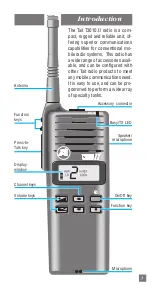13
ACTIV
ACTIV
ACTIV
ACTIV
ACTIVAAAAATING SCANNING
TING SCANNING
TING SCANNING
TING SCANNING
TING SCANNING
To select scanning, use the assigned function key or select a
channel which is preprogrammed for the purpose. The scan-
ning (SCAN) indicator appears in the display window, appear-
ing solid when the radio is moving through the list of scan
channels and flashing when it pauses because a channel is
active. Whether you hear this activity will depend on the mut-
ing options which your radio uses. The Monitor key (if as-
signed) can override the CTCSS and Selcall mutes (but not the
RF squelch) when the radio is scanning. If the Monitor is
turned on, scanning will pause for any activity on any scanned
channel, whereas in normal operation it will only pause for
activity which carries the tones or codes specific to you.
STOPPING SCANNING
STOPPING SCANNING
STOPPING SCANNING
STOPPING SCANNING
STOPPING SCANNING
Scanning may be stopped by using the function key (if as-
signed) or by pressing the Channel (
7
,
8
) keys. If the radio
has paused for activity on a channel it will remain on that chan-
nel when scanning is interrupted. Otherwise it will return to
the channel which was selected when you activated scanning.
(If using channel selection, the radio returns to the channel
which initiates scanning.)
MAKING CALLS
MAKING CALLS
MAKING CALLS
MAKING CALLS
MAKING CALLS
If you wish to make a call whilst the radio is scanning you may
operate the PTT key or make a Selcall call as described in the
next section, which will interrupt scanning and usually returns
the radio to the channel from which scanning was initiated.
However if the radio has paused on an active channel, then the
radio will remain there and the call will be made on that chan-
nel (once it becomes clear of other traffic).
Содержание T3010II
Страница 1: ...Operator s Manual T3010II ...