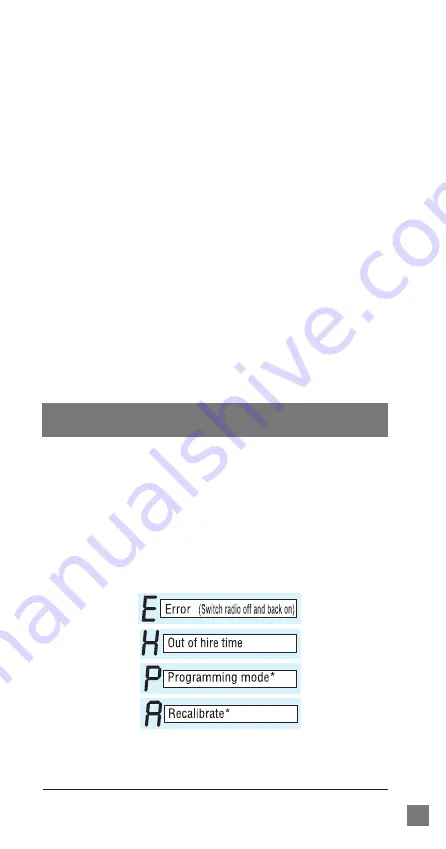
23
*Consult your Tait dealer.
Troubleshooting
If the display remains blank and no indicators light up when
you turn the radio on, it is likely that no power is available.
If the radio turns on briefly then off again, or fails to operate
properly, it is likely that the battery is discharged.
In either case, check the following:
l
Is the battery firmly plugged into the rear of the T3010
II
?
l
Was the battery sufficiently charged after its last use?
l
Is the battery charger working correctly?
l
If using a high capacity battery pack, has it been sub-
jected to very high temperatures
5
?
If single character messages appear in the display when they
should not, turn your T3010
II
off, wait a few seconds and
then turn it back on.
If the message reappears you should return your T3010
II
to
your local Tait dealer for servicing.
Appendix I Indicators
The indicators described here include the single letter mes-
sages displayed by the radio, abbreviated status messages,
and the BUSY/TX indicator at the top of the radio.
Display Window Messages
The display window provides single letter messages concern-
ing the current mode and status of your radio. These mes-
sages are as follows:
These messages stop or limit usage. Additional messages are
available for programming and testing.
5
The high capacity battery pack is fitted with a thermal fuse which operates
at temperatures exceeding 90
0
C and renders the pack unserviceable.
Содержание T3010II
Страница 1: ...Operator s Manual T3010II ...










































