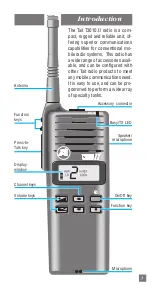17
The possible options are displayed in the following table:
Option
Indicator Description
AUXILIARY
AUX
Turns an installed auxiliary de-
vice ON or OFF.
HANDSET MODE H.SET
Lets you switch between Hand-
set and Normal mode. Handset
Operation enables you to use the
T3010
II
like a telephone Hand-
set. For more details, see "Nor-
mal and Handset Operation".
KEYPAD LOCK
LOCK
Enables you to lock the keypad
so that only the ON/OFF, Volume
Adjustment and PTT keys are
active. This prevents accidental
operation. The function keys are
also disabled. Turn Keypad Lock
on in the normal manner using
the assigned function key. The
radio reverts to normal operation
with the keypad locked. Keypad
Lock can be removed at any time
by pressing the ON/OFF key and
holding it for at least one half-
second.
BACKLIGHTING
4
Lets you turn backlighting on
momentarily by pressing the as-
signed function key. If Night Use
is also active, Backlighting is ac-
tivated anywaywhen activity on
the current channel is detected.
4
Selecting BACKLIGHTING increases power consumption.
Содержание T3010II
Страница 1: ...Operator s Manual T3010II ...