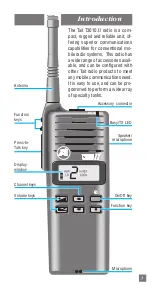9
ADJUSTING THE VOLUME
ADJUSTING THE VOLUME
ADJUSTING THE VOLUME
ADJUSTING THE VOLUME
ADJUSTING THE VOLUME
The volume display shows the current setting as a series of
bars. If this is the first time you have used the radio, adjust the
volume level to about the middle of its range (5 bars showing)
using the Volume Adjustment (
2
,
1
) keys.
Note that the volume level of the confidence tones is also af-
fected by the volume control.
Normal and Handset Operation
Your T3010
II
is designed so that you may use it as a normal
two-way radio or like a telephone handset.
NORMAL OPERA
NORMAL OPERA
NORMAL OPERA
NORMAL OPERA
NORMAL OPERATION
TION
TION
TION
TION
To use the T3010
II
as a normal radio, hold it as shown in the
diagram, with its microphone about 15 cm from your mouth.
Press the Press-To-Talk (PTT)
key and speak clearly, in a nor-
mal voice. The Transmit (TX)
indicator illuminates each time
you operate the key. Release
the key when you have finished
talking, and the indicator turns
off.
Содержание T3010II
Страница 1: ...Operator s Manual T3010II ...