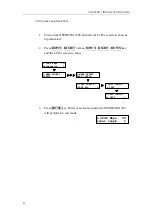CHAPTER 4 SYSTEM MENU OPERATION
4.1.1 Submenu
Tree
The XSTREAM 1300 has Six different sub menu trees as following:
#
STATUS
#
MODEM CONFIG
#
DTE CONFIG
#
TEST CONFIG
#
PERF. MONITOR
#
PROFILE
Each sub-menu contains the individual selectable items. Some of the
submenu trees are subject to change with later software versions. User can
download the updated software through Tainet’s Internet Web site.
Only the registered user is authorized to
download the software. Please call the local
representative to help in upgrading the
4.1.2 The Configuration of the XSTREAM 1300
The configuration can be modified and saved by the user. The XSTREAM
1300 starts up with its default factory profile. User will find two types of
the XSTREAM 1300 configuration as follows.
#
Current Profile (Default Configuration)
#
Factory Profile (Loaded from Factory Configuration)
When neither of the default settings meet the requirement of the network’s
configuration, you can select the customized configuration for your
application.
The configuration of the XSTREAM 1300 includes three sub-menu trees :
#
MODEM CONFIG
#
DTE CONFIG
#
TEST CONFIG
26
Содержание Xstream 1300 Series
Страница 2: ......
Страница 6: ......
Страница 12: ......
Страница 37: ...CHAPTER 4 SYSTEM MENU OPERATION Figure 4 1 System Menu 25...
Страница 50: ......
Страница 58: ......
Страница 84: ...APPENDIX TAINET COMMUNICATION SYSTEM CORP FAX 886 2 2658 3232 E MAIL sales tainet net 72...